Chapter 271: Optimizing for Cost vs Performance
Chapter Objectives
By the end of this chapter, you will be able to:
- Understand the key factors that influence the cost and performance of an ESP32 variant.
- Analyze project requirements to determine the most suitable microcontroller.
- Compare the different ESP32 series (ESP32, -S, -C, -H) based on their target applications.
- Make informed decisions to balance the Bill of Materials (BOM) cost with necessary features and performance.
- Identify common pitfalls in the selection process and how to avoid them.
Introduction
In the world of commercial electronics, success is often a delicate balance between capability and cost. While a powerful processor with abundant memory and peripherals can handle any task you throw at it, it may price your product out of a competitive market. Conversely, selecting the absolute cheapest component might save pennies on the Bill of Materials (BOM) but result in a product that is underpowered, unstable, or unable to receive future updates.
The Espressif portfolio of SoCs (System on a Chip) has expanded significantly, offering a wide spectrum of choices. This is a powerful advantage, but it also introduces a critical new step in the design process: variant selection. Choosing the right ESP32 is not just about picking the newest or most powerful chip; it’s about a strategic analysis of your project’s specific needs. This chapter provides a framework for making that decision, guiding you through the technical and financial trade-offs to select the optimal chip for your application, whether it’s a simple, cost-sensitive smart plug or a high-performance AI-powered camera.
Theory: The Core Decision Factors
Selecting the right SoC is a multi-dimensional problem. You must weigh the capabilities of the hardware against the constraints of your budget and the demands of your application. The primary factors can be broken down into five key areas:
- Processing Power (CPU Core & Speed): The “brain” of the SoC.
- Memory (RAM & Flash): The chip’s short-term and long-term storage.
- Connectivity: The wireless protocols the chip supports.
- Peripherals & I/O: The built-in hardware for interfacing with the outside world.
- Cost: The price of the chip/module itself and its impact on the surrounding components.
Let’s explore each of these in detail.
1. Processing Power: Single-Core RISC-V vs. Dual-Core Tensilica
The CPU architecture directly impacts performance, power consumption, and cost.
- Dual-Core Tensilica (ESP32, ESP32-S3): These are the workhorses of the family. The original ESP32 features two LX6 cores, while the ESP32-S3 features two more powerful LX7 cores. A dual-core architecture is ideal for applications that require simultaneous handling of demanding tasks. A common design pattern is to dedicate one core to managing the Wi-Fi/Bluetooth stack and the other to the main application logic. This separation prevents network activity from disrupting real-time tasks, such as processing sensor data or updating a display. The ESP32-S3 further adds vector instructions, providing hardware acceleration for AI/ML workloads.
- Use Case: Streaming video, local AI inference, complex HMI (Human-Machine Interface), and high-throughput data gateways.
- Single-Core Tensilica (ESP32-S2): The ESP32-S2 features a single LX7 core. While it lacks a second core and Bluetooth connectivity, it offers a rich set of peripherals (including USB OTG) and robust security features. It occupies a middle ground, offering more performance than the C-series without the cost of a dual-core system.
- Use Case: Devices requiring a single, powerful core with extensive I/O, like USB-connected sensors or HMI panels that don’t need Bluetooth.
- Single-Core RISC-V (ESP32-C3, ESP32-C6, ESP32-H2): These variants are built on the open-standard RISC-V architecture and are designed for cost- and power-sensitive applications.
- ESP32-C3: A low-cost leader with Wi-Fi 4 and Bluetooth 5 (LE). It’s designed to be a replacement for the popular ESP8266, providing a modern feature set in a highly economical package. Its performance is sufficient for most simple IoT endpoints.
- ESP32-C6: The “connectivity champion.” It maintains the cost-effective RISC-V architecture but adds Wi-Fi 6, Thread, and Zigbee support alongside Bluetooth 5 (LE). This makes it ideal for devices targeting next-generation smart home ecosystems like Matter.
- ESP32-H2: A specialized chip that focuses exclusively on 802.15.4 (Thread/Zigbee) and Bluetooth 5 (LE), omitting Wi-Fi entirely. This is for ultra-low-power nodes in a mesh network where Wi-Fi is handled by a separate gateway.
2. Memory: RAM, ROM, and PSRAM
Memory is often the most critical constraint in an embedded system.
- SRAM (Static RAM): This is the volatile working memory used for program execution (e.g., storing variables, task stacks). The amount of available SRAM dictates the complexity of the applications you can run. A complex application with many tasks, large data buffers (e.g., for images or audio), and TLS communication requires more SRAM.
- Internal Flash/ROM: This is the non-volatile memory where your program code and data (like certificates or web assets) are stored. While you can buy modules with varying flash sizes (4MB, 8MB, 16MB), the SoC itself has a limit. More flash is needed for larger applications and to support Over-The-Air (OTA) updates, which require space for two full application images.
- PSRAM (Pseudo-Static RAM): Available on the original ESP32 and ESP32-S3, PSRAM is an external RAM chip that can be added to the system to dramatically expand available memory (typically by 4-8 MB). This is a game-changer for memory-intensive applications but comes at a higher BOM cost and slightly slower access speeds than internal SRAM.
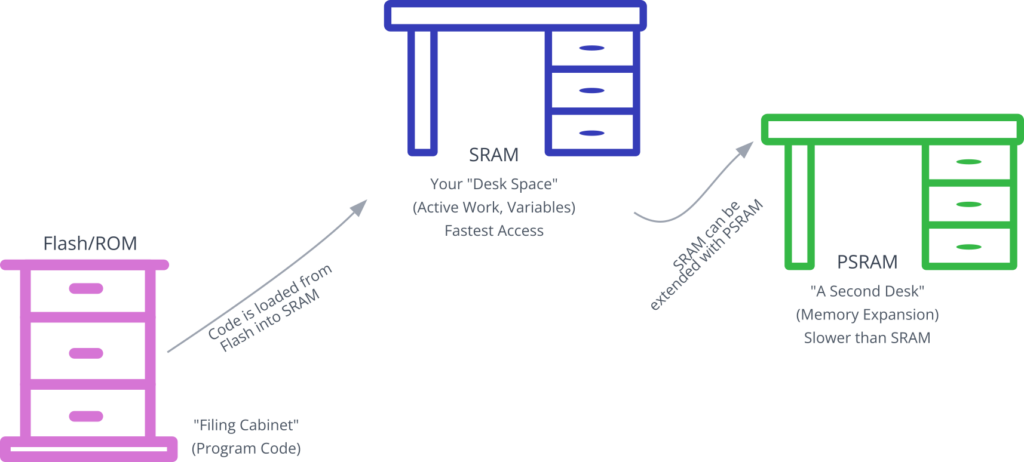
Analogy: Think of SRAM as your desk space—where you do your active work. Flash is your filing cabinet—where you store your tools and documents. PSRAM is like adding a second desk; it gives you much more room to work but it’s a little further away.
3. Connectivity: Choosing the Right Radio
- Wi-Fi 4 (802.11n): The standard on ESP32, ESP32-S2, and ESP32-C3. Perfectly adequate for the vast majority of IoT devices.
- Wi-Fi 6 (802.11ax): A key feature of the ESP32-C6. Wi-Fi 6 offers better efficiency, lower latency, and improved performance in congested network environments. This is crucial for future-proofing devices and for high-density deployments.
- Bluetooth LE (BLE): Available on almost all modern variants. Essential for device provisioning, local control, and low-power sensor applications.
- Bluetooth Classic (BR/EDR): Only available on the original ESP32. If your application requires streaming audio (A2DP) or legacy device compatibility (SPP), the original ESP32 is your only choice.
- IEEE 802.15.4 (Thread/Zigbee): The domain of the ESP32-C6 and ESP32-H2. This radio is the foundation of the Matter protocol and is designed for creating robust, low-power mesh networks.
4. Peripherals and I/O
The number and type of peripherals integrated into the SoC can significantly reduce your external BOM cost.
- High I/O Count (ESP32, ESP32-S3): These chips offer a large number of GPIO pins, multiple SPI controllers, I2C, UARTs, and ADCs. They are ideal for complex products that interface with many sensors, actuators, and displays.
- USB OTG (ESP32-S2, ESP32-S3): This allows the device to act as a USB host or device, enabling features like creating custom USB peripherals (keyboards, mice), accessing USB flash drives, or communicating over a virtual COM port without an external USB-to-UART chip.
- LCD & Camera Interface (ESP32-S3): The S3 includes dedicated parallel interfaces designed for connecting to LCD displays and cameras, simplifying the hardware design for HMI and vision applications.
- Cost-Optimized I/O (ESP32-C3, ESP32-C6): These variants have a smaller number of GPIO pins and peripherals, sufficient for simpler applications like smart plugs, light bulbs, or single-sensor devices. This reduction is a key part of their cost-saving design.
5. Cost and the Big Picture
Cost isn’t just the price of the SoC module. A true cost analysis includes:
- Module Cost: The price per unit of the ESP32 module itself. An ESP32-C3 module can be significantly cheaper than an ESP32-S3 module.
- External Component Cost: If the chosen SoC lacks a required peripheral (e.g., a USB interface), you must add an external component, increasing the BOM cost and board complexity. A slightly more expensive SoC with integrated features (like the ESP32-S2/S3 with USB) can be cheaper overall.
- Development Cost: Time is money. If your team has to spend weeks optimizing code to fit into the tight memory constraints of an under-specified chip, you may have lost more money in engineering hours than you saved on the hardware.
- Supply Chain & Longevity: Choose a popular, mainstream variant to ensure long-term availability and support from Espressif.
| Feature | ESP32 | ESP32-S2 | ESP32-S3 | ESP32-C3 | ESP32-C6 | ESP32-H2 |
|---|---|---|---|---|---|---|
| CPU Core | Dual-Core Tensilica LX6 | Single-Core Tensilica LX7 | Dual-Core Tensilica LX7 | Single-Core RISC-V | Single-Core RISC-V | Single-Core RISC-V |
| Target Use Case | General Purpose, BT Classic Audio | Secure IoT, HMI, USB OTG | AI/ML, Video, Complex HMI | Cost-Sensitive IoT | Connectivity Hub (Wi-Fi 6, Matter) | Low-Power Mesh (Thread/Zigbee) |
| Wi-Fi | Wi-Fi 4 | Wi-Fi 4 | Wi-Fi 4 | Wi-Fi 4 | Wi-Fi 6 | No |
| Bluetooth (BT) | BLE 4.2 + Classic | No | BLE 5.0 | BLE 5.0 | BLE 5.0 | BLE 5.0 |
| Thread / Zigbee | No | No | No | No | Yes (802.15.4) | Yes (802.15.4) |
| PSRAM Support | Yes | Yes (some modules) | Yes | No | No | No |
| USB OTG | No | Yes | Yes | No | No | No |
| AI Acceleration | No | No | Vector Instructions | No | No | No |
| Camera/LCD Interface | 8-bit DVP | 8-bit DVP | 16-bit DVP, SPI LCD | No | No | No |
| GPIO Count | ~34 | ~43 | ~45 | ~22 | ~31 | ~26 |
Practical Examples: Case Studies in Selection
Theory is best understood through application. Let’s analyze two contrasting product ideas.
Case Study 1: The Cost-Sensitive Smart Plug
- Product Requirements:
- Connect to a home Wi-Fi network (2.4 GHz).
- Control a single 120V relay via an MQTT command from a cloud server.
- Report energy usage using a dedicated I2C power monitoring IC.
- Allow for initial setup/provisioning via Bluetooth LE.
- The final product must be as cheap as possible to compete in a crowded market.
- Selection Analysis:
- CPU: The logic is simple: receive a message, toggle a GPIO. A high-performance core is unnecessary. A single-core RISC-V is perfectly adequate.
- Memory: The application is minimal. A small MQTT library, Wi-Fi stack, and basic logic will comfortably fit within the ~300-400 KB of SRAM available on cost-optimized chips.
- Connectivity: Requires Wi-Fi 4 and BLE. Bluetooth Classic is not needed. Wi-Fi 6 and 802.15.4 are overkill and add unnecessary cost.
- Peripherals: Needs one GPIO for the relay, one I2C port for the power monitor, and a UART for debugging during development. A low I/O count is acceptable.
- Conclusion: The ESP32-C3 is the ideal candidate. It meets every single requirement with no wasted features. It has Wi-Fi and BLE, sufficient RAM and I/O, and is the family’s price leader. Choosing an ESP32-S3 would be a classic case of over-specification, needlessly increasing the BOM cost.
%%{init: {'theme': 'base', 'themeVariables': { 'fontFamily': '"Open Sans", sans-serif'}}}%%
graph TD
classDef start fill:#EDE9FE,stroke:#5B21B6,stroke-width:2px,color:#5B21B6;
classDef decision fill:#FEF3C7,stroke:#D97706,stroke-width:1px,color:#92400E;
classDef process fill:#DBEAFE,stroke:#2563EB,stroke-width:1px,color:#1E40AF;
classDef endo fill:#D1FAE5,stroke:#059669,stroke-width:2px,color:#065F46;
classDef check fill:#FEE2E2,stroke:#DC2626,stroke-width:1px,color:#991B1B;
A[Start: Smart Plug Requirements]:::start
A --> B{Is cost the primary driver?}:::decision
B -- "Yes, must be competitive" --> C[Simple logic: <br>Toggle GPIO via MQTT]:::process
C --> D{Need Wi-Fi & BLE?}:::decision
D -- "Yes, for cloud & provisioning" --> E{Need BT Classic, USB, or AI?}:::decision
E -- "No, basic features are enough" --> F["Low I/O count is acceptable <br> (1x GPIO, 1x I2C)"]:::process
F --> G[Conclusion: ESP32-C3 is the optimal choice. <br> It meets all requirements at the lowest cost.]:::endo
B -- "No, performance is key" --> H[Re-evaluate: This is not a cost-sensitive project. <br> Consider ESP32-S series.]:::check
D -- "No" --> I[Requirement mismatch. <br> Smart plug needs connectivity.]:::check
E -- "Yes" --> J[Over-specified. <br> Cheaper options exist if these are not needed. <br> Consider ESP32 or ESP32-S series.]:::check
- Conceptual Code Snippet (ESP32-C3):This illustrates the simplicity of the application logic, which fits well within a resource-constrained device.
#include "driver/gpio.h"
#include "esp_log.h"
#include "mqtt_client.h"
#include "wifi_provisioning/manager.h"
#define RELAY_GPIO GPIO_NUM_5
static const char *TAG = "SMART_PLUG";
// Assume wifi_init() and mqtt_app_start() are defined elsewhere
// and handle connection logic.
// MQTT event handler to process incoming commands
static void mqtt_event_handler(void *handler_args, esp_event_base_t base, int32_t event_id, void *event_data)
{
esp_mqtt_event_handle_t event = event_data;
if (event->topic && strstr(event->topic, "/command")) {
if (strncmp(event->data, "ON", event->data_len) == 0) {
gpio_set_level(RELAY_GPIO, 1);
ESP_LOGI(TAG, "Relay turned ON");
} else if (strncmp(event->data, "OFF", event->data_len) == 0) {
gpio_set_level(RELAY_GPIO, 0);
ESP_LOGI(TAG, "Relay turned OFF");
}
}
}
void app_main(void)
{
// Basic GPIO setup
gpio_reset_pin(RELAY_GPIO);
gpio_set_direction(RELAY_GPIO, GPIO_MODE_OUTPUT);
// Initialize networking (Wi-Fi, Provisioning, MQTT)
// ... code to initialize Wi-Fi and start provisioning if needed ...
// ... code to initialize and start MQTT client, registering the handler ...
ESP_LOGI(TAG, "Smart Plug Initialized. Waiting for commands.");
}
Case Study 2: The Performance-Driven AI Doorbell
- Product Requirements:
- Capture video from a camera sensor.
- Run a local neural network to detect faces.
- When a face is detected, send a high-resolution snapshot to a cloud service over Wi-Fi.
- Support two-way audio communication.
- Optionally drive a small LCD screen to display status.
- Performance and responsiveness are the primary goals.
- Selection Analysis:
- CPU: This is a computationally intensive workload. Running a neural network and encoding video requires significant processing power. A dual-core architecture is essential to handle networking on one core and the AI/media pipeline on the other. The vector extensions for AI acceleration are highly desirable.
- Memory: Video frames and neural network models are memory-hungry. The standard internal SRAM will be insufficient. PSRAM is a mandatory requirement.
- Connectivity: High-speed Wi-Fi is needed to upload snapshots quickly. BLE is useful for provisioning.
- Peripherals: A dedicated camera interface and an LCD interface are needed. I2S is required for audio. USB is a plus for debugging or alternative connectivity.
- Conclusion: The ESP32-S3 is the only logical choice. Its dual-core LX7 CPU with vector extensions is designed for this exact use case. Its support for large amounts of PSRAM, and its dedicated camera and LCD peripherals, make it the clear winner. Using an ESP32-C3 would be impossible, and even the original ESP32 would struggle with the AI performance requirements. The higher cost of the S3 is easily justified by the features it provides, which would otherwise require a much more expensive and complex multi-chip design.
Variant Notes
- ESP32 (Original): The jack-of-all-trades. Use it when you need Bluetooth Classic (e.g., audio) or a solid dual-core processor on a budget without needing the latest AI features.
- ESP32-S2: The “Secure IoT Endpoint.” Choose this for its powerful single core, strong security features, and USB OTG when Bluetooth is not required. It’s a great middle-ground option.
- ESP32-S3: The “AI & HMI Powerhouse.” This is the top-tier choice for any application involving cameras, displays, or local AI/ML. Its dual-core LX7, AI instructions, and PSRAM support put it in a different performance class.
- ESP32-C3: The “Cost-Effective Leader.” The go-to for simple IoT devices like light bulbs, switches, and basic sensors where BOM cost is the primary driver. It provides modern Wi-Fi and BLE in a tiny, affordable package.
- ESP32-C6: The “Next-Generation Connectivity Hub.” Select the C6 for new designs targeting Wi-Fi 6 or Matter compatibility via the Thread protocol. It’s the future-proof choice for smart home devices.
- ESP32-H2: The “Low-Power Mesh Node.” Use this only for devices that will live exclusively on a Thread or Zigbee network and do not need Wi-Fi. It’s designed for battery-powered sensors and actuators in a larger mesh ecosystem.
Common Mistakes & Troubleshooting Tips
| Mistake / Issue | Symptom(s) | Troubleshooting / Solution |
|---|---|---|
| Over-Specifying | Product BOM cost is unnecessarily high. Using a powerful ESP32-S3 for a simple smart plug. | Start analysis with the cheapest viable chip (e.g., ESP32-C3) and only upgrade if a specific requirement is not met. |
| Under-Specifying | Development is slow and difficult. Constant crashes, out-of-memory errors. Unstable product. | Be realistic about resource needs. For complex tasks (AI, video), budget for a powerful chip (ESP32-S3) and PSRAM from the start. |
| Forgetting External Component Costs | Overall cost is higher than expected. An external USB-UART chip (FT232RL) is needed, increasing board size and cost. | Map all required hardware interfaces to the SoC’s peripherals first. A chip with integrated USB (ESP32-S2/S3) can be cheaper overall. |
| Ignoring Connectivity Needs | A key feature, like streaming audio to headphones, is impossible to implement late in the project. | Clearly define all wireless protocols at the beginning. If you need Bluetooth Classic (A2DP/SPP), the original ESP32 is the only option. |
| Neglecting Future Headroom | No capacity for future OTA updates or new features. RAM and Flash are at 95% usage on V1.0. | Aim for ~50-60% resource utilization on your final firmware. This leaves a healthy margin for updates, patches, and future feature requests. |
Exercises
- Product Spec Challenge: You are tasked with designing a battery-powered, wall-mounted e-ink display for a shared family calendar. It needs to fetch calendar data from a cloud service via Wi-Fi once every hour. It should have an estimated battery life of at least six months. Users should be able to configure their Wi-Fi credentials via a simple web page hosted by the device during an initial setup mode. Which ESP32 variant would you choose, and why? Justify your choice based on performance, power consumption, peripherals, and cost.
- BOM Cost Analysis: Your goal is to build a controller for an addressable LED strip (e.g., WS2812B) that can be controlled from a smartphone app over Bluetooth LE. The app will allow users to select colors and animation patterns. The controller will be sold as a standalone product. Research the approximate module cost (from a supplier like Mouser, Digi-Key, or LCSC) for an ESP32-C3-MINI-1 and an ESP32-WROOM-32E. Which is the more suitable choice for this product? Explain your reasoning, considering not just the module cost but the entire feature set.
Summary
- No Single Best Chip: The “best” ESP32 variant is the one that meets your project’s requirements at the lowest total cost.
- Cost vs. Performance is the Central Trade-off: Every decision balances the price of the hardware against its capabilities.
- The C-Series is for Cost: ESP32-C3, C6, and H2 use the RISC-V architecture to deliver targeted features for high-volume, cost-sensitive IoT endpoints.
- The S-Series is for Performance & Features: ESP32-S2 and S3 use the more powerful Tensilica architecture and offer richer peripheral sets like USB OTG, LCD/Camera interfaces, and AI acceleration.
- The Original ESP32 Remains Relevant: It is your only choice if you require Bluetooth Classic for audio or legacy compatibility.
- Think Holistically: Your analysis must include the SoC cost, external component costs, development effort, and future-proofing.
- Analyze Requirements First: Before looking at any datasheet, write down a clear list of your product’s technical requirements. This will be your guide for making an informed decision.
Further Reading
- Espressif Product Selection Tool: The official parametric search tool to filter and compare all SoC variants.
- ESP32-S3 Datasheet: A deep dive into the flagship AI/HMI variant.
- ESP32-C3 Datasheet: Technical details for the cost-effective workhorse.
- ESP-IDF Programming Guide: The official documentation for all hardware and software features.

