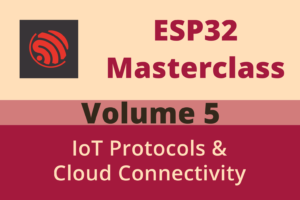Chapter 109: MQTT Bridges and Proxies with ESP-IDF
Chapter Objectives
By the end of this chapter, you will be able to:
- Define MQTT bridges and MQTT proxies and understand their distinct roles in an IoT architecture.
- Explain the common use cases for MQTT bridges, such as broker federation and cloud integration.
- Describe the purposes of MQTT proxies, including load balancing, security enhancement, and protocol translation.
- Understand the basic principles of how MQTT bridges connect brokers and transfer messages.
- Recognize how an ESP32 MQTT client’s interaction might change when connecting through a proxy or to a broker that is part of a bridged system.
- Identify potential configuration considerations for ESP32 devices in such environments, especially concerning security and network endpoints.
- Appreciate that these are primarily broker-side or intermediary server configurations, with ESP32s acting as standard clients.
- Understand that the core MQTT client logic on ESP32 variants remains largely the same.
Introduction
In the previous chapters, we’ve focused on the direct communication between ESP32 MQTT clients and a single MQTT broker. This model is suitable for many applications. However, as IoT systems scale in size, geographical distribution, or complexity, a single broker might become a bottleneck or might not meet all architectural requirements. Scenarios like connecting isolated factory floor networks to a central enterprise system, linking on-premises brokers to cloud platforms, or enhancing security and scalability often necessitate more advanced MQTT network topologies.
This is where MQTT bridges and proxies come into play. An MQTT bridge allows two or more MQTT brokers to connect and share messages, effectively creating a larger, federated MQTT network. An MQTT proxy, on the other hand, acts as an intermediary between clients and a broker (or between brokers), offering services like load balancing, SSL/TLS termination, or request filtering. This chapter will explore these two important concepts, their functionalities, and how the presence of bridges or proxies might influence the way your ESP32 devices connect and communicate.
Theory
MQTT Bridge
An MQTT bridge is essentially a specialized MQTT client that connects two (or more) MQTT brokers. Its primary function is to subscribe to topics on one broker and republish the received messages to another broker, and vice-versa if configured for bidirectional communication. This allows messages to flow between distinct MQTT broker instances, which might be in different networks, geographical locations, or managed by different entities.
Analogy: Think of an MQTT bridge as an “embassy” or a “liaison office” between two separate cities (brokers). The embassy in City A listens for important announcements (messages on specific topics) in City A and relays them to its home office in City B. Similarly, it might relay messages from City B back to City A.
Key Purposes and Use Cases:
| Purpose / Use Case | Description | Example |
|---|---|---|
| Broker Federation | Connecting multiple departmental, regional, or functionally distinct MQTT brokers into a larger, cohesive system. | Different buildings on a university campus each have a local broker; these are bridged to a central campus broker for site-wide monitoring. |
| Cloud Integration | Linking an on-premises MQTT broker with a cloud-based MQTT service or IoT platform. | A factory’s local broker collecting sensor data bridges this data to AWS IoT Core / Azure IoT Hub / Google Cloud IoT for long-term storage, analytics, and remote dashboards. |
| Network Segmentation | Allowing controlled exchange of specific data between isolated networks (e.g., an OT network and an IT network) without full network exposure. | An industrial control system (ICS) network broker bridges only critical alerts to a corporate IT network broker, keeping other sensitive ICS traffic isolated. |
| Data Synchronization / Replication | Copying data streams between brokers for redundancy, backup, or to serve different types of applications in different locations. | Replicating a stream of financial transactions from a primary broker to a secondary broker in a different data center for disaster recovery. |
| Phased Migration | Facilitating a gradual transition from an old MQTT broker system to a new one by allowing both to operate in parallel and exchange messages during the migration period. | Introducing a new, more capable MQTT broker while bridging it with the legacy broker, allowing clients to be migrated incrementally. |
| Inter-protocol Bridging (Advanced) | While primarily MQTT-to-MQTT, some advanced bridge implementations can connect MQTT brokers to other messaging systems (e.g., Kafka, AMQP, databases). | Bridging MQTT messages containing specific events to a Kafka topic for stream processing by a data analytics platform. |
How it Works:
- A bridge is typically configured on one of the brokers (let’s call it Broker A).
- This configuration specifies the address of the remote broker (Broker B) and credentials for connecting to it.
- It defines topic mappings or patterns:
- Which topics on Broker A should be forwarded to Broker B.
- Which topics on Broker B (that Broker A’s bridge client subscribes to) should be re-published onto Broker A.
- The direction of message flow (in, out, or both).
- Optional: Topic prefixing or remapping (e.g., messages from
local/sensors/#on Broker A are published tosite_X/sensors/#on Broker B).
- The bridge on Broker A establishes an MQTT client connection to Broker B.
- Based on the configuration, it subscribes to specified topics on Broker A (if forwarding “out” from A) or Broker B (if forwarding “in” to A).
- When a message arrives on a subscribed topic, the bridge republishes it to the target broker on the mapped topic.
graph TB
subgraph "Broker_A_Network [Broker A Environment (e.g., On-Premises)]"
direction LR
ESP32_Client_1["<b>ESP32 Client 1</b><br>Publishes to:<br><i>local/factory_A/machine_1/temp</i>"] -- Message --> Broker_A["<b>Broker A</b><br>(e.g., Mosquitto)"];
subgraph Bridge_Config_A [Bridge on Broker A]
direction TB
Config["<b>Bridge Configuration:</b><br>- Connect to Broker B (Cloud)<br>- Forward: <i>local/factory_A/#</i> (from A)<br> to <i>cloud/factory_A/#</i> (on B)<br>- Direction: out<br>- QoS: 1"]
Bridge_Client_A["<b>Bridge Client</b><br>(Part of Broker A,<br>acts as client to Broker B)"]
end
Broker_A -- Monitored Topic Match --> Bridge_Client_A;
end
subgraph "Broker_B_Network [Broker B Environment (e.g., Cloud)]"
direction LR
Broker_B["<b>Broker B</b><br>(e.g., Cloud MQTT Service)"]
Cloud_App["<b>Cloud Application</b><br>Subscribes to:<br><i>cloud/factory_A/machine_1/temp</i>"]
Broker_B -- Delivers Message --> Cloud_App;
end
Bridge_Client_A -- Publishes Remapped Message<br>(e.g., to <i>cloud/factory_A/machine_1/temp</i>) --> Broker_B;
%% Optional Bidirectional Flow (Illustrative)
subgraph Optional_Return_Path [Optional: Data from Cloud to On-Prem]
direction RL
Broker_A_Subscriber["<b>Local Subscriber on Broker A</b><br>Subscribes to:<br><i>local/commands/machine_1</i>"]
Broker_A -- Delivers Command --> Broker_A_Subscriber
Bridge_Client_A_SubPart["<b>Bridge Client (Sub Part)</b><br>Subscribes on Broker B to:<br><i>cloud/commands/factory_A/machine_1</i><br>Republishes on Broker A to:<br><i>local/commands/machine_1</i>"]
Broker_B -- Command Message --> Bridge_Client_A_SubPart
end
Bridge_Client_A_SubPart -.-> Broker_A
classDef default fill:#f9f9f9,stroke:#333,stroke-width:1px,font-family:'Open Sans',color:#333;
classDef primaryNode fill:#EDE9FE,stroke:#5B21B6,stroke-width:2px,color:#5B21B6;
classDef processNode fill:#DBEAFE,stroke:#2563EB,stroke-width:1px,color:#1E40AF;
classDef decisionNode fill:#FEF3C7,stroke:#D97706,stroke-width:1px,color:#92400E;
classDef successNode fill:#D1FAE5,stroke:#059669,stroke-width:2px,color:#065F46;
class ESP32_Client_1 primaryNode;
class Cloud_App primaryNode;
class Broker_A_Subscriber primaryNode;
class Broker_A processNode;
class Broker_B processNode;
class Bridge_Client_A processNode;
class Bridge_Client_A_SubPart processNode;
class Config decisionNode;
Common Bridge Implementations:
Most full-featured MQTT brokers offer bridging capabilities. For example:
- Mosquitto: Has robust bridging features configured in its
mosquitto.conffile. - HiveMQ: Offers an extension for bridging.
- EMQX: Provides powerful bridging to various MQTT services and other data systems.
| MQTT Broker Software | Bridging Capability | Typical Configuration Method |
|---|---|---|
| Mosquitto | Yes, robust built-in bridging feature. Supports MQTT-to-MQTT. | Via its configuration file (mosquitto.conf) using connection and topic directives. |
| HiveMQ | Yes, typically through extensions or specific bridge plugins. Offers flexible MQTT bridging. | Configuration via HiveMQ Control Center, XML configuration files, or extension-specific settings. |
| EMQX | Yes, powerful and versatile bridging capabilities to other MQTT brokers and various data systems (e.g., Kafka, Pulsar, databases). | Configuration via EMQX Dashboard (Web UI) or configuration files. Often referred to as “Data Integration” or “Rules Engine” features. |
| VerneMQ | Yes, supports bridging through plugins or Lua scripting for custom logic. | Configuration files and potentially custom Lua scripts for advanced scenarios. |
| Cloud IoT Platforms (e.g., AWS IoT Core, Azure IoT Hub, Google Cloud IoT) | Often act as one end of a bridge, with on-premises brokers bridging *to* them. Some may offer features to bridge *out* to other services. | Platform-specific consoles, APIs, or CLI tools. For example, AWS IoT Core rules can forward data; Azure IoT Hub has message routing. |
Security: Connections between bridged brokers must be secured, typically using TLS/SSL and client certificate authentication or username/password credentials, just like any other MQTT client connection.
MQTT Proxy
An MQTT proxy is an intermediary server that sits in the communication path between MQTT clients and an MQTT broker, or sometimes between brokers themselves. Unlike a bridge that connects two brokers, a proxy relays traffic, often adding value or control along the way.
Analogy: Think of an MQTT proxy as a “concierge” or a “security checkpoint” at the entrance of a large hotel (the broker). All guests (clients) must pass through the concierge. The concierge might check credentials, direct guests, or provide additional services before they reach the hotel’s main services.
Key Purposes and Use Cases:
| Purpose / Use Case | Description | Benefit |
|---|---|---|
| Load Balancing | Distributes incoming client connections across multiple backend MQTT broker instances in a cluster. | Improves scalability, availability, and performance by preventing any single broker from being overwhelmed. |
| TLS/SSL Termination | Handles SSL/TLS encryption and decryption for client connections, offloading this task from the MQTT brokers. | Reduces computational load on brokers, simplifies certificate management, allows internal broker network to be non-encrypted (if trusted). |
| Authentication/Authorization Offload | Integrates with external identity providers (e.g., OAuth2, LDAP, custom databases) to authenticate clients or perform authorization checks before allowing access to the broker. | Centralizes user management, enables more sophisticated security policies, reduces load on broker’s auth modules. |
| Protocol Translation / Adaptation | Can adapt between different MQTT versions (e.g., v3.1.1 client to v5.0 broker) or mediate between MQTT and other protocols (e.g., HTTP to MQTT). | Enables interoperability between clients and brokers with differing capabilities or protocols. |
| Logging and Monitoring | Captures detailed logs of MQTT traffic, client connections, disconnections, and message flows. | Provides better visibility into system behavior, aids in troubleshooting, security auditing, and performance analysis without overloading the broker with logging. |
| Traffic Shaping / Filtering | Enforces policies like rate limiting, message size limits, topic filtering, or even message content inspection and modification. | Protects brokers from abusive clients, ensures fair usage, enforces data governance policies. |
| IP Address Whitelisting/Blacklisting | Acts as a network firewall, allowing or denying connections based on client IP addresses. | Enhances security by restricting access to trusted sources. |
| Single Point of Access / Abstraction | Provides a stable, consistent endpoint for clients, even if the backend broker infrastructure (number of instances, internal IPs) changes. | Simplifies client configuration, allows for easier backend maintenance and scaling without impacting clients. |
graph TB
subgraph Client_Side [ESP32 Clients]
direction TB
Client1["<b>ESP32 Client 1</b><br>(Connects via TLS/SSL)"]
Client2["<b>ESP32 Client 2</b><br>(Connects via TLS/SSL)"]
end
subgraph Proxy_Server [MQTT Proxy Server]
direction TB
Proxy["<b>MQTT Proxy</b><br>(e.g., Nginx, HAProxy, Envoy)<br>Listens on: <i>mqtts://proxy.example.com:8883</i>"]
Proxy_TLS["1- Terminates TLS Connection"]
Proxy_Auth["2- Authenticates Client (Optional)"]
Proxy_Log["3- Logs Request (Optional)"]
Proxy_Forward["4- Forwards Plain MQTT<br>to Internal Broker"]
Proxy --> Proxy_TLS --> Proxy_Auth --> Proxy_Log --> Proxy_Forward
end
subgraph Broker_Side [Backend MQTT Broker]
direction TB
Broker["<b>MQTT Broker</b><br>(e.g., Mosquitto)<br>Listens on: <i>mqtt://broker.internal:1883</i><br>(Trusted Network, Non-TLS)"]
end
Client1 -- "Encrypted MQTT<br>(MQTTS)" --> Proxy;
Client2 -- "Encrypted MQTT<br>(MQTTS)" --> Proxy;
Proxy_Forward -- "Plain MQTT" --> Broker;
classDef default fill:#f9f9f9,stroke:#333,stroke-width:1px,font-family:'Open Sans',color:#333;
classDef primaryNode fill:#EDE9FE,stroke:#5B21B6,stroke-width:2px,color:#5B21B6;
classDef processNode fill:#DBEAFE,stroke:#2563EB,stroke-width:1px,color:#1E40AF;
classDef checkNode fill:#FEE2E2,stroke:#DC2626,stroke-width:1px,color:#991B1B;
class Client1 primaryNode;
class Client2 primaryNode;
class Proxy processNode;
class Proxy_TLS processNode;
class Proxy_Auth processNode;
class Proxy_Log processNode;
class Proxy_Forward processNode;
class Broker processNode;
Types of Proxies in MQTT Context:
- Forward Proxy: Clients are configured to use the proxy to reach any external broker. This is less common for dedicated IoT device deployments where the broker endpoint is usually known.
- Reverse Proxy: Clients connect to the proxy, thinking it’s the actual broker. The proxy then intelligently routes the connection to one or more backend brokers. This is the more typical model for achieving scalability, TLS offload, etc., for an MQTT service. Popular web reverse proxies like Nginx or HAProxy can often be configured to proxy MQTT (TCP) traffic, and some can even inspect MQTT for more advanced routing.
Key Differences: Bridge vs. Proxy
| Feature | MQTT Bridge | MQTT Proxy |
|---|---|---|
| Primary Role | Connects two or more distinct MQTT brokers to enable message flow between them. | Acts as an intermediary server between MQTT clients and a broker (or a cluster of brokers). |
| Nature of Connection | Acts as an MQTT client to the remote broker(s) it connects to. It establishes its own MQTT sessions. | Relays MQTT connections/packets. Clients establish their MQTT sessions *through* the proxy to the backend broker. |
| Message Handling | Subscribes to topics on one broker and republishes those messages to another broker, often with topic transformation. | Forwards MQTT packets. May inspect/modify MQTT headers or payloads for control, security, or logging, or simply pass TCP traffic. |
| MQTT Protocol Awareness | Highly MQTT-aware; understands topics, messages, QoS, retain flags for mapping and republishing. | Can range from basic TCP-level relay (not MQTT-aware) to fully MQTT-aware (for advanced features like topic-based routing or auth offload). |
| Typical Location / Configuration | Typically configured as part of an MQTT broker’s functionality or as a dedicated application closely tied to a broker. | Usually a separate server/service positioned in the network path between clients and brokers. |
| Main Use Cases | Broker federation, cloud integration, data synchronization between different MQTT domains, network segmentation. | Load balancing, TLS/SSL termination, security enforcement (authN/authZ, firewalling), logging, monitoring, traffic shaping, providing a single access point. |
| Impact on Client Logic | Generally transparent to end-clients. An ESP32 connects to its local broker; the bridge handles inter-broker communication. | ESP32 client connects to the proxy’s endpoint. May require specific TLS configuration if proxy handles TLS. Otherwise, MQTT operations are standard. |
Practical Examples
For ESP32 developers, bridges and proxies are typically transparent infrastructure components configured by backend or network administrators. The ESP32 usually just acts as a standard MQTT client. However, its configuration or behavior might be slightly affected.
Scenario 1: ESP32 in a Bridged MQTT Environment
Imagine an ESP32 sensor node in a factory.
- It publishes temperature readings to a local Mosquitto broker (Broker A) on the topic
factory_X/floor_1/machine_A/temperature. - Broker A is configured with a bridge to a central cloud MQTT broker (Broker B).
- The bridge configuration on Broker A forwards messages from
factory_X/#to the topicenterprise/sensors/factory_X/#on Broker B. - A cloud application subscribes to
enterprise/sensors/factory_X/machine_A/temperatureon Broker B to receive the data.
ESP32 Code (No Change Needed):
The ESP32’s MQTT client code connects to Broker A (e.g., mqtt://local-broker-ip:1883) and publishes to factory_X/floor_1/machine_A/temperature as usual. It is unaware of the bridge.
// ESP32 Code Snippet (Conceptual - standard publish)
// Assume 'client' is an initialized and connected esp_mqtt_client_handle_t
// connected to the *local* broker (Broker A)
char topic[128];
char payload[64];
float temperature = 25.5;
snprintf(topic, sizeof(topic), "factory_X/floor_1/machine_A/temperature");
snprintf(payload, sizeof(payload), "{\"value\": %.1f, \"unit\": \"C\"}", temperature);
esp_mqtt_client_publish(client, topic, payload, 0, 1, 0); // QoS 1, Retain 0
ESP_LOGI(TAG, "Published to local broker: %s -> %s", topic, payload);
Broker A (Mosquitto) Bridge Configuration Example (Conceptual – in mosquitto.conf):
This configuration would be on the server running Broker A, not on the ESP32.
# --- Bridge to Cloud Broker (Broker B) ---
connection cloud_bridge
address cloud-broker.example.com:8883 # Address of Broker B
# Topics to forward from local (Broker A) to remote (Broker B)
# Pattern: topic <topic_pattern> <direction> <qos> [local_prefix remote_prefix]
topic factory_X/# out 1 "" enterprise/sensors/
# This means:
# - Messages matching "factory_X/#" on Broker A
# - Are sent "out" to Broker B
# - With QoS 1
# - Local prefix "" (no change before matching)
# - Remote prefix "enterprise/sensors/" (prepended on Broker B)
# So, local "factory_X/floor_1/temp" becomes "enterprise/sensors/factory_X/floor_1/temp" on cloud.
# Remote client ID for this bridge connection
remote_clientid bridge_client_A_to_B
start_type automatic
cleansession false # For persistent bridge connection
# Security for the bridge connection to Broker B
bridge_cafile /path/to/cloud_broker_ca.crt
bridge_certfile /path/to/bridge_client.crt
bridge_keyfile /path/to/bridge_client.key
# Or remote_username, remote_password
Implication for ESP32: None directly on its code. The data it publishes locally transparently flows to the cloud via the bridge.
Scenario 2: ESP32 Connecting Through an MQTT Proxy (TLS Termination)
Imagine an ESP32 device needs to connect securely to an MQTT service, but the service uses a proxy for TLS termination.
- The actual MQTT broker (Broker C) listens on
mqtt://broker-internal-ip:1883(non-TLS). - An MQTT Proxy (e.g., Nginx, HAProxy, or a dedicated MQTT proxy) listens on
mqtts://public-proxy.example.com:8883(TLS). - The proxy terminates the TLS connection from the ESP32 and forwards the plain MQTT traffic to Broker C.
ESP32 Code (Connection Configuration Change):
The ESP32’s MQTT client code needs to:
- Connect to the proxy’s public address and port:
mqtts://public-proxy.example.com:8883. - Be configured with the appropriate CA certificate to verify the proxy’s server certificate.
// ESP32 Code Snippet (Conceptual - client configuration)
// Assume 'proxy_ca_pem_start' points to the CA cert for the proxy server
const esp_mqtt_client_config_t mqtt_cfg = {
.broker.address.uri = "mqtts://public-proxy.example.com:8883", // Connect to proxy
.broker.verification.certificate = (const char *)proxy_ca_pem_start, // CA to verify proxy
// .credentials.client_id = ...
// .session.last_will = ...
};
esp_mqtt_client_handle_t client = esp_mqtt_client_init(&mqtt_cfg);
esp_mqtt_client_register_event(client, ESP_EVENT_ANY_ID, mqtt_event_handler, NULL);
esp_mqtt_client_start(client);
Implication for ESP32:
- The
uriinesp_mqtt_client_config_tpoints to the proxy. - The
certificatefield inbroker.verificationmust contain the CA certificate that signed the proxy server’s SSL/TLS certificate. If the proxy uses a self-signed certificate (not recommended for production), that self-signed cert would be the CA cert. - The rest of the MQTT operations (publish, subscribe) remain standard.
Build Instructions (for ESP32 code)
- Standard ESP-IDF project setup.
- Ensure MQTT component is enabled.
- If using TLS (for connecting to a proxy or a secure broker), embed the necessary CA certificate into your firmware (see Chapter 105: MQTT TLS Security Implementation).
idf.py build
Run/Flash/Observe Steps (for ESP32 code)
idf.py -p /dev/ttyUSB0 flash monitor- Observe ESP32 logs for connection success to the specified endpoint (local broker in Scenario 1, proxy in Scenario 2).
- Use an MQTT client tool to:
- In Scenario 1: Subscribe to the mapped topic on Broker B (cloud) to see messages from the ESP32.
- In Scenario 2: Subscribe to the relevant topic on Broker C (or through the proxy if it allows subscriptions) to see messages from the ESP32.
Variant Notes
MQTT bridges and proxies are external infrastructure components. ESP32 devices, regardless of the specific variant (ESP32, ESP32-S2, ESP32-S3, ESP32-C3, ESP32-C6, ESP32-H2), interact with these systems as standard MQTT clients.
- Client Behavior: The core MQTT client logic implemented using
esp-mqttin ESP-IDF is the same across all variants. The primary change is the connection endpoint URI and potentially the TLS certificates. - Network Interface: The underlying network connectivity (Wi-Fi for most, Ethernet for some original ESP32s, Thread/Zigbee via a gateway for ESP32-H2) doesn’t change the MQTT-level interaction with a bridge or proxy, only how the IP connection is established to that first hop (local broker or proxy).
- Resource Considerations:
- Connecting via a proxy that handles TLS might slightly reduce the TLS handshake load on the ESP32 if the proxy-to-broker link is non-TLS, but the initial TLS handshake with the proxy still occurs.
- The existence of bridges or proxies does not inherently add significant resource load (CPU/memory) on the ESP32 itself, as it’s still just maintaining one MQTT connection. Any added latency is due to the extra hops in the network path.
- ESP32 as a (Micro) Broker/Bridge (Advanced/Niche):
- While not typical, a powerful ESP32 (like an ESP32-S3) could theoretically run a very lightweight MQTT broker. It’s also conceivable, though complex and resource-intensive for an MCU, to implement a rudimentary bridging function on an ESP32 if it were connected to two different networks (e.g., Wi-Fi and Ethernet, or Wi-Fi and ESP-NOW) and needed to relay specific MQTT messages. This is far outside standard use cases and would require custom development beyond the
esp-mqttclient library. For practical bridging, dedicated server-based brokers are used. - An ESP32-H2 acting as a Thread Border Router or Zigbee Gateway might internally translate device communications from those protocols into MQTT messages published to a local or remote broker. This gateway function has similarities to a protocol bridge.
- While not typical, a powerful ESP32 (like an ESP32-S3) could theoretically run a very lightweight MQTT broker. It’s also conceivable, though complex and resource-intensive for an MCU, to implement a rudimentary bridging function on an ESP32 if it were connected to two different networks (e.g., Wi-Fi and Ethernet, or Wi-Fi and ESP-NOW) and needed to relay specific MQTT messages. This is far outside standard use cases and would require custom development beyond the
In general, when working with MQTT bridges and proxies, the ESP32 developer’s main concern is ensuring the client is configured with the correct endpoint URI and security credentials/certificates for its immediate connection point.
Common Mistakes & Troubleshooting Tips
| Mistake / Issue | Symptom(s) | Troubleshooting / Solution |
|---|---|---|
| ESP32: Incorrect Endpoint Configuration | ESP32 fails to connect to MQTT. Connection timeouts or refusals. Messages not flowing as expected. | Fix: Verify the MQTT endpoint URI in esp_mqtt_client_config_t.
– For bridged setups: ESP32 connects to its local/first-hop broker, not the ultimate remote broker. – For proxy setups: ESP32 connects to the proxy’s public address and port. Check IP addresses, hostnames, and ports carefully. Ping/DNS resolve the endpoint from a machine on the same network as ESP32 if possible. |
| ESP32: TLS/SSL Certificate Issues (with Proxies/Secure Brokers) | TLS handshake failures (e.g., ESP_TLS_ERR_SSL_WANT_READ/WRITE, certificate verification errors). ESP32 logs show errors related to SSL/TLS. |
Fix:
1. Ensure the ESP32 has the correct CA certificate embedded for the server it’s directly connecting to. If a proxy terminates TLS, this is the proxy’s CA, not the backend broker’s CA. 2. Verify the certificate chain is complete and valid. 3. Check that the common name (CN) or Subject Alternative Name (SAN) in the server’s certificate matches the URI used by the ESP32. 4. Ensure ESP32 system time is reasonably accurate if certificates have validity periods. See Chapter 105 on MQTT TLS for details on embedding certs. |
| Bridge: Misconfigured Topic Mappings (Broker-side) | ESP32 publishes to local broker successfully, but messages don’t appear on the remote/bridged broker, or appear on wrong topics, or messages from remote don’t reach local. | Fix (Broker Admin):
1. Carefully review bridge configuration on the broker (e.g., mosquitto.conf). Check topic patterns (wildcards), direction (in, out, both), QoS levels, and any local/remote prefixes.
2. Use MQTT tools (e.g., MQTT Explorer) to subscribe on *both* brokers to trace message flow and verify topic names. 3. Check broker logs for bridge-related errors. |
| Bridge: Authentication/Authorization Failures Between Brokers (Broker-side) | Bridge connection fails to establish between Broker A and Broker B. Logs on either broker might show connection refused, auth failed. | Fix (Broker Admin):
1. Verify credentials (username/password) or client certificates used by the bridge client on Broker A to connect to Broker B. 2. Ensure Broker B’s ACLs allow connection and topic access for the bridge’s client ID/username. 3. Check TLS settings for the bridge connection if used (CA certs, client cert/key paths). |
| Increased Latency / Unexpected Delays | Messages take longer to propagate from ESP32 to final subscriber (or vice-versa) than in a direct client-broker setup. | Acknowledge: Bridges and proxies add network hops and processing, which inherently introduces some latency.
Mitigate: 1. Optimize network paths where possible. 2. Ensure brokers and proxy servers are adequately resourced. 3. Design system with awareness of potential delays for time-sensitive applications. Monitor end-to-end delivery times. |
| Proxy: MQTT-Aware vs. TCP Proxy Issues | A generic TCP proxy might not support MQTT-specific features needed (e.g., routing based on ClientID, filtering by topic content before broker). Proxy might break MQTT session if not handling persistent connections correctly. | Fix:
1. Use an MQTT-aware proxy or an API Gateway with MQTT support if advanced MQTT protocol inspection or manipulation is required. 2. For simple TLS termination or TCP load balancing, a well-configured TCP proxy (like Nginx stream module or HAProxy in TCP mode) can work, but ensure it handles long-lived TCP connections appropriately for MQTT. 3. Check proxy logs for connection handling issues. |
| Firewall/Network ACLs Blocking Connections | ESP32 cannot reach proxy/broker, or bridge cannot connect brokers. Network timeouts. | Fix: Ensure firewalls, security groups, and network ACLs allow traffic on the required MQTT ports (e.g., 1883 for non-TLS, 8883 for TLS) between:
– ESP32 and its first-hop MQTT endpoint (proxy or local broker). – Bridged brokers. – Proxy and backend brokers. |
Exercises
- Conceptual System Design with a Bridge:
- Task: You have ESP32-based weather stations deployed in three different remote agricultural fields (Field A, Field B, Field C). Each field has its own local MQTT broker due to unreliable internet to a central point. You need to collect all weather data (temperature, humidity, rainfall) in a central cloud database via a cloud MQTT broker.
- Activity:
- Draw a diagram of this system, showing ESP32s, local brokers, bridges, and the cloud broker.
- Define a consistent topic structure for ESP32 publications (e.g.,
weather/[field_id]/[sensor_type]). - Describe the bridge configurations needed on each local broker to forward data to the cloud broker, including potential topic remapping (e.g., so cloud topics become
farm_data/[field_id]/[sensor_type]).
- Research: Cloud IoT Platform Endpoints:
- Task: Choose one major cloud IoT platform (AWS IoT Core, Azure IoT Hub, or Google Cloud IoT Core).
- Activity: Research and describe how devices typically connect to its MQTT interface. Does it present a single global endpoint, or regional endpoints? Does its architecture inherently use proxy-like mechanisms for scalability and security, even if not explicitly called a “proxy” in their basic connection guides? (Focus on the device-facing MQTT endpoint).
- Proxy Configuration Impact (Thought Exercise):
- Scenario: An ESP32 connects to an MQTT broker via a proxy. The proxy is initially configured for pass-through (no TLS termination). Later, the administrator changes the proxy to terminate TLS (clients connect with
mqtts://, proxy connects to broker withmqtt://). - Task: What specific changes would be required in the ESP32’s
esp_mqtt_client_config_tstructure to adapt to this proxy configuration change? What files or data might need to be added to the ESP32 firmware?
- Scenario: An ESP32 connects to an MQTT broker via a proxy. The proxy is initially configured for pass-through (no TLS termination). Later, the administrator changes the proxy to terminate TLS (clients connect with
Summary
- MQTT Bridges connect two or more MQTT brokers, enabling message flow between them for federation, cloud integration, or network segmentation. They act as specialized MQTT clients.
- MQTT Proxies are intermediaries between clients and brokers (or brokers themselves), providing services like load balancing, TLS termination, security enforcement, or logging.
- ESP32 devices typically act as standard MQTT clients; the bridge/proxy infrastructure is usually transparent to their core application logic, apart from connection endpoint and security (certificate) configurations.
- Bridge Configuration involves defining remote broker connections and topic mappings (direction, QoS, prefixes) on one of the brokers.
- Proxy Configuration for ESP32s mainly involves setting the URI to the proxy’s address and ensuring TLS trust if the proxy handles TLS.
- These architectures can add latency but provide significant benefits in scalability, manageability, and security for larger IoT systems.
- The fundamental MQTT operations on ESP32 variants remain consistent when interacting with such systems.
Further Reading
- Mosquitto Bridging Documentation: (Excellent example of bridge configuration)
man mosquitto.conf(if Mosquitto installed) or search for “Mosquitto Bridging man page” online.- https://mosquitto.org/documentation/
- HiveMQ Article on MQTT Proxy:
- While specific proxy products vary, general concepts are often discussed in blogs. Search for “MQTT proxy server benefits” or “using Nginx as MQTT proxy.”
- EMQX Documentation on Bridging:
- Cloud Provider MQTT Documentation:
- AWS IoT Core – Connecting MQTT devices.
- Azure IoT Hub – MQTT support.
- Google Cloud IoT Core – MQTT protocol.
- NGINX for TCP/UDP Load Balancing (can be adapted for MQTT):