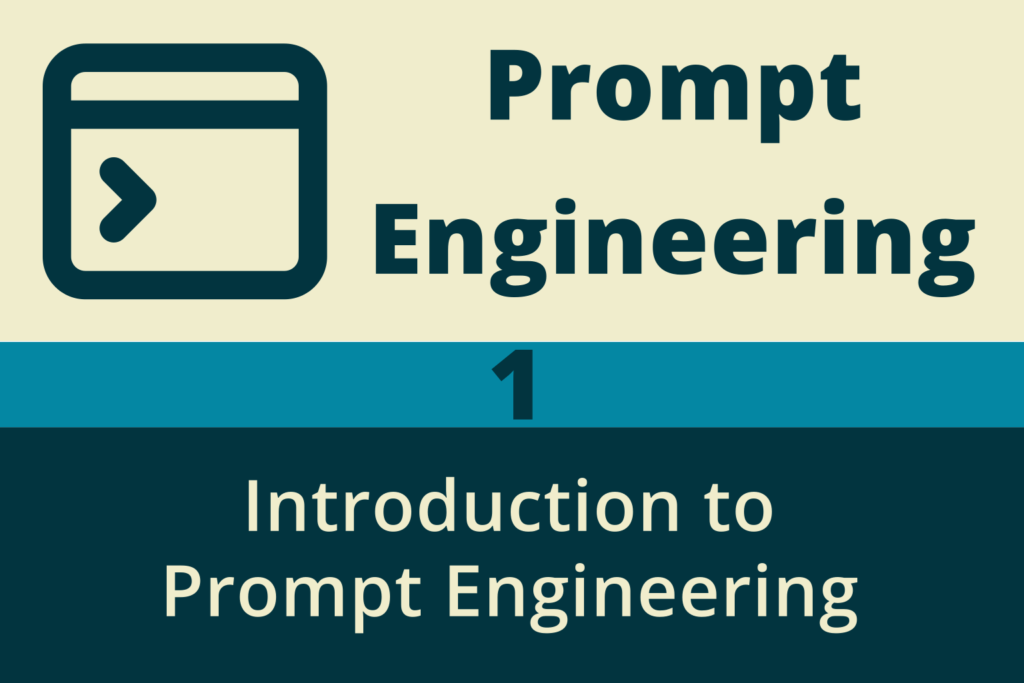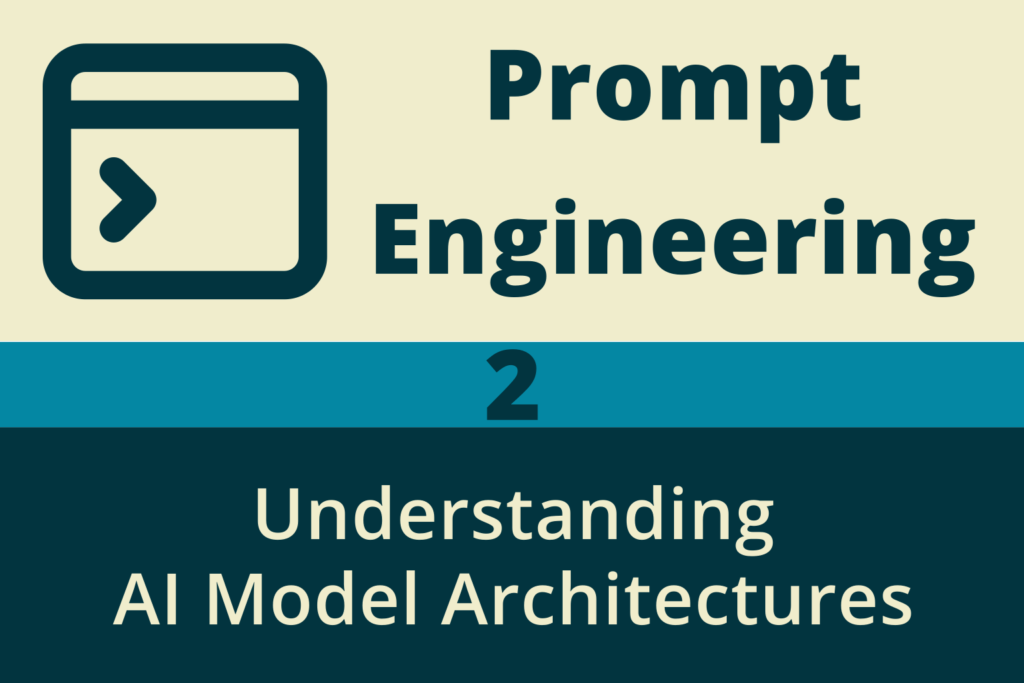Chapter 3: Core Principles of Effective Prompting
Now that we have a basic understanding of how different AI models work (Chapter 2), we can focus on the universal principles that make prompts effective. Think of these as the fundamental building blocks for communicating clearly with any AI, regardless of its specific architecture or task. Mastering these principles is crucial for moving beyond simple questions and truly directing the AI’s capabilities.
These core principles are:
- Clarity: Being unambiguous and easy to understand.
- Precision: Providing specific details and constraints.
- Context Setting: Giving the AI necessary background information and role.
- Instruction Design: Structuring the prompt logically.
- Use of Examples (Few-Shot Learning): Showing the AI what you want.
- Formatting and Output Control: Specifying the desired presentation.
- Focus and Conciseness: Keeping the prompt targeted and manageable.
Let’s break down each principle with more detail and examples.
%%{ init: { 'theme': 'base', 'themeVariables': { 'primaryColor': '#EDE9FE', 'primaryTextColor': '#5B21B6', 'lineColor': '#A78BFA', 'textColor': '#1F2937', 'fontSize': '14px' }}}%%
graph
A[Define Goal] --> B{Draft Initial Prompt};
B --> C{Apply Principles};
C --> D[Refined Prompt];
D --> E{Send to AI};
E --> F[Receive Output];
F --> G{Evaluate Output};
G -- Needs Improvement --> B;
G -- Goal Achieved --> H[End];
style A fill:#EDE9FE,stroke:#5B21B6,stroke-width:2px,color:#5B21B6
style H fill:#D1FAE5,stroke:#059669,stroke-width:2px,color:#065F46
style B fill:#FEF3C7,stroke:#D97706,stroke-width:1px,color:#92400E
style D fill:#FEF3C7,stroke:#D97706,stroke-width:1px,color:#92400E
style F fill:#DBEAFE,stroke:#2563EB,stroke-width:1px,color:#1E40AF
style G fill:#FEE2E2,stroke:#DC2626,stroke-width:1px,color:#991B1B
1. Clarity: Say Exactly What You Mean
AI models don’t understand in the human sense; they interpret based on patterns in data. Vague language leads to vague or unpredictable results because the model has too many possible interpretations. Clarity means removing ambiguity.
Why it’s important: Reduces guesswork for the AI, leading to more relevant and accurate outputs.
Best Practices:
- Use Action Verbs: Start instructions with clear verbs like
Summarize,Translate,Compare,List,Generate,Explain,Rewrite,Classify. - Avoid Subjective Terms: Words like “good,” “interesting,” “nice,” or “better” are subjective. Define what “good” means in context (e.g., “Write a concise and persuasive product description”).
- Define Key Terms: If using jargon or specific terminology, ensure it’s clear or provide a brief definition if the model might misinterpret it.
- Break Down Complexity: If asking for multiple things, consider numbering them or using separate sentences.
Examples:
- Vague:
Tell me about renewable energy.(What aspect? For whom? How much detail?) - Clear:
Explain the main advantages and disadvantages of solar power for residential use in a bulleted list. - Vague:
Make this text better. - Clear:
Rewrite the following paragraph to be more engaging for a general audience, using simpler language and shorter sentences:[Insert paragraph here]
2. Precision: Narrow the Possibilities
Precision goes hand-in-hand with clarity. It involves adding specific details, constraints, and parameters to narrow down the possible responses to exactly what you need.
Why it’s important: Prevents the model from generating overly broad, irrelevant, or unwanted content. Guides the AI towards a specific target output.
Best Practices:
- Specify Length:
Write a summary in under 100 words,Generate 5 ideas,Provide a two-paragraph explanation. - Define Scope:
Focus only on the economic impacts,Exclude information about X,Consider factors relevant to small businesses. - State Constraints:
Use only information from the provided text,Avoid technical jargon,The budget is $500. - Use Delimiters: Clearly separate instructions, context, input data, and examples using markers like
###,---, or XML-style tags (<context>,<input>). This helps the model distinguish different parts of your prompt.
Examples:
Imprecise: Recommend a vacation spot.
Output from GPT-4o:
Sure! Here's a quick recommendation:
Kyoto, Japan 🇯🇵
If you're looking for a mix of serene nature, rich culture, and amazing food, Kyoto is a top pick. You’ll find ancient temples like Fushimi Inari, peaceful bamboo groves in Arashiyama, and traditional tea houses in Gion. Spring (cherry blossoms) or autumn (fiery maple leaves) are especially magical.Precise: Recommend three European cities suitable for a 7-day family vacation in August with a budget of $4000 (excluding flights). Focus on cities with good public transport and historical sites. Avoid beach destinations.
Output from GPT-4o:
Here are three excellent European cities that offer rich history, efficient public transport, and are ideal for a 7-day family vacation in August within a $4000 budget (excluding flights). Each avoids beach-centric tourism and focuses on culture, museums, and accessibility:
1. Prague, Czech Republic
Why: A fairytale-like city packed with history, castles, and walkable streets.
Public Transport: Excellent and affordable metro, tram, and bus network.
Highlights:
Prague Castle and St. Vitus Cathedral
Old Town Square and Astronomical Clock
Charles Bridge and Vltava River cruises
Family Perks: Many free walking zones, river cruises, puppet shows, and interactive museums (like the National Technical Museum).
Estimated Cost:
Hotel or family-friendly Airbnb: ~$100–120/night
Daily expenses (food, transport, entry fees): ~$100–120
Total ~ $1800–$2200
2. Budapest, Hungary
Why: Grand historical architecture, thermal baths, and excellent value.
Public Transport: Extensive and reliable metro, trams, and buses.
Highlights:
Buda Castle & Fisherman's Bastion
Parliament Building and Danube cruises
Thermal Baths (like Széchenyi, family-friendly options)
Family Perks: Budapest Zoo, Children's Railway, and the Palace of Wonders (science center).
Estimated Cost:
Hotel or apartment: ~$90–110/night
Daily expenses: ~$100–120
Total ~ $1800–$2100
3. Vienna, Austria
Why: Regal city with a mix of imperial history, parks, and child-friendly museums.
Public Transport: Exceptional metro and tram system, easy for families.
Highlights:
Schönbrunn Palace & Gardens (with zoo)
Hofburg Palace and museums (Natural History, Technology)
Prater amusement park (with the famous Ferris wheel)
Family Perks: Kindermuseum (children's museum) in Schönbrunn, and musical performances geared toward families.
Estimated Cost:
Hotel/Airbnb: ~$120–150/night
Daily expenses: ~$130–150
Total ~ $2300–$2700Imprecise:
Analyze this data.Region,Sales North,15000 South,12000 East,18000 West,14000
Output from GPT-4o:
Here's a quick analysis of your regional sales data:
📊 Sales Data Summary
Region Sales (USD)
North 15,000
South 12,000
East 18,000
West 14,000
📈 Key Insights:
Highest Sales: 🥇 East with $18,000
Lowest Sales: 🔻 South with $12,000
Total Sales: 💰 $59,000
Average Sales: 📉 $14,750
📊 Sales Distribution:
East: 30.5%
North: 25.4%
West: 23.7%
South: 20.3%Precise:
### Context You are a sales analyst. The following data represents quarterly sales figures in USD. ### Data Region,Sales North,15000 South,12000 East,18000 West,14000 ### Task Identify the region with the highest sales and calculate its percentage contribution to the total sales. Present the result as: "Region [Region Name] had the highest sales ($[Amount]), contributing [Percentage]% to the total."
Output from GPT-4o:
Region East had the highest sales ($18,000), contributing 30.51% to the total.3. Context Setting: Provide the Background and Role
Context gives the AI the necessary background information to understand the situation, its expected role, and the intended audience or purpose of the output.
Why it’s important: Helps the model adopt the correct perspective, tone, and knowledge domain, leading to more relevant and appropriate responses. It grounds the AI’s generation process.
Best Practices:
- Assign a Role or Persona:
You are a helpful travel agent...,Act as an expert Python programmer...,You are a science communicator explaining concepts to children.... This helps the model access relevant knowledge and adopt the right style. - Provide Background Information: Include relevant snippets of text, previous conversation turns, user preferences, or project goals.
Given the previous discussion about budget constraints...,Based on the following article excerpt.... - Specify the Audience:
Explain this for a beginner,Write this for a technical audience,Draft an email to a potential investor. - State the Goal:
The goal is to persuade the reader...,This summary will be used for a presentation slide....
Examples:
Without Context: Explain photosynthesis.
Output:
Photosynthesis is the process by which green plants, algae, and some bacteria convert light energy from the sun into chemical energy stored in glucose (a type of sugar).
Basic Explanation:
Plants take in:
Carbon dioxide (CO₂) from the air through their leaves
Water (H₂O) from the soil through their roots
Sunlight captured by chlorophyll, a green pigment in leaves
These ingredients are used in the chloroplasts of plant cells to produce:
Glucose (C₆H₁₂O₆), which provides energy and building material for the plant
Oxygen (O₂), which is released into the air as a byproduct
Two Main Stages:
Light-dependent reactions (in the thylakoid membranes):
Use sunlight to split water into oxygen, protons, and electrons
Produce energy molecules: ATP and NADPH
Calvin Cycle (light-independent reactions in the stroma):
Use ATP and NADPH to convert CO₂ into glucoseWith Context: You are a high school biology teacher. Explain the process of photosynthesis, including the inputs and outputs, in a way that a 10th-grade student can easily understand. Use an analogy to help illustrate the concept.
Output:
Sure! Let’s break down photosynthesis in a simple and fun way — like you're in 10th grade and we’re in class.
🌿 What is Photosynthesis?
Photosynthesis is the process plants use to make their own food using sunlight. It's like their way of cooking a meal — but instead of using a stove, they use the sun!
🍴 Inputs and Outputs of Photosynthesis:
Let’s look at the ingredients and the final dish.
🔽 Inputs (What plants need) 🔼 Outputs (What plants make)
🌞 Sunlight 🍬 Glucose (sugar for energy)
💨 Carbon dioxide (CO₂) 🌬 Oxygen (O₂) – released into air
💧 Water (H₂O)
In short:
Carbon dioxide + Water + Sunlight → Glucose + Oxygen
🏭 The Factory Analogy
Think of a leaf as a solar-powered factory:
🌬 CO₂ (carbon dioxide) comes in through tiny holes in the leaf (like factory vents).
💧 Water is sucked up from the roots (like factory pipes).
☀️ The sunlight is the electricity or power source.
Inside the “factory” (the chloroplasts in plant cells), there's a special green pigment called chlorophyll — it’s like the factory workers that use sunlight to power the machine.
These workers take the ingredients and cook up:
🍬 Glucose (plant food)
🌬 Oxygen (extra air the plant doesn’t need — it gives this to us to breathe!)
🧠 Quick Summary:
Plants take in carbon dioxide, water, and sunlight.
They produce glucose (sugar) for themselves and release oxygen.
It all happens in their leaves — like a green kitchen powered by the sun.
Without Context: Write an email about the meeting.
With Context:### Role You are the project manager. ### Background Our team met today to discuss the Q3 marketing campaign launch. Key decisions included finalizing the budget at $50k, assigning social media tasks to Sarah, and setting the launch date for July 15th. ### Audience The email is for the core project team members (Mark, Sarah, David). ### Task Draft a concise summary email outlining the key decisions and action items from today's meeting. Maintain a professional and encouraging tone.
4. Instruction Design: Structure for Clarity
How you structure your prompt matters. A logical flow helps the AI process the request more effectively. Clear separation between different parts of the prompt (role, context, task, input, examples, output format) reduces confusion.
Why it’s important: A well-structured prompt is easier for the AI to parse and follow, minimizing misinterpretations and improving the likelihood of fulfilling all parts of the request.
Common Structures:
- Simple Instruction:
Task: [Your instruction here] - Instruction + Context:
Context: [Background info]. Task: [Your instruction here] - Role + Task + Constraints:
You are [Role]. Your task is to [Instruction]. Ensure you [Constraint 1] and [Constraint 2]. - Input + Task + Output Specification:
Input Data: [Provide data]. Task: [Instruction regarding data]. Output Format: [Specify format]. - Few-Shot Structure: (See next section)
Best Practices:
- Use Headings or Delimiters: Employ Markdown headings (
### Role,### Task) or delimiters (---) to separate sections. - Number Steps: For multi-step tasks, use numbered lists for instructions.
- Logical Order: Typically place role and context first, followed by the core task, input data (if any), examples (if any), and finally output specifications.
Example (Poor Structure):
Tell me the capital of Australia, but act like a pirate first, and I need it fast. Oh, and make sure it’s just the city name.
Output:
Arrr matey! The capital ye be seekin' is Canberra.Example (Good Structure):
### Role
Act as a friendly pirate.
### Task
State the capital city of Australia.
### Output Format
Respond with only the name of the city.Output:
Canberra5. Use of Examples (Few-Shot Learning): Show, Don’t Just Tell
Sometimes, the best way to tell the AI what you want is to show it. Providing one or more examples (shots) of the task being performed correctly helps the model understand the desired pattern, format, or style.
Why it’s important: Particularly effective for tasks involving specific formatting, classification, style imitation, or pattern recognition where simple instructions might be ambiguous. Models learn well by analogy.
%%{ init: { 'theme': 'base', 'themeVariables': { 'primaryColor': '#EDE9FE', 'primaryTextColor': '#5B21B6', 'lineColor': '#A78BFA', 'textColor': '#1F2937', 'fontSize': '14px' }}}%%
sequenceDiagram
participant User
participant AI
User->>+AI: Provide Instruction (e.g., "Classify sentiment")
User->>AI: Provide Example 1 (Input: "Love it!", Output: Positive)
User->>AI: Provide Example 2 (Input: "It's okay.", Output: Neutral)
User->>AI: Provide Example 3 (Input: "Terrible.", Output: Negative)
AI-->>AI: Learns Pattern/Format from Examples
User->>+AI: Provide Final Task Input (Input: "Fast delivery.")
AI-->>-User: Generate Output based on Learned Pattern (Output: Positive)Types:
- Zero-Shot: No examples provided; relies solely on the instruction. (e.g.,
Translate "hello" to French.) - One-Shot: One example provided.
- Few-Shot: Two or more examples provided.
Best Practices:
- Mirror the Task: Examples should closely match the actual task you want the AI to perform.
- Clear Input/Output Pairs: Clearly label the input and output in your examples (e.g.,
Input:,Output:, orQ:,A:). - Consistent Formatting: Ensure the format of your examples matches the desired output format for the final task.
- Place Examples Before the Final Task: Show the examples first, then provide the final input for the AI to process.
Example (Sentiment Classification):
Classify the sentiment of the following customer reviews as Positive, Negative, or Neutral.
### Example 1
Input: "The battery life on this phone is amazing!"
Output: Positive
### Example 2
Input: "The screen resolution is okay, but nothing special."
Output: Neutral
### Example 3
Input: "The user interface is confusing and difficult to navigate."
Output: Negative
### Task
Input: "I received the package quickly, which was great."
Output: --> Positive
6. Formatting and Output Control: Specify the Presentation
Don’t leave the presentation of the output to chance. Explicitly tell the model how you want the information formatted.
Why it’s important: Ensures the output is structured, readable, and usable for your specific needs (e.g., feeding into another program, displaying in a table, easy reading).
Best Practices:
- Request Specific Formats:
Respond in JSON format,Use Markdown for formatting,Create an HTML table,List the items as bullet points. - Specify Tone and Style:
Write in a formal tone,Use empathetic language,Respond concisely. - Control Structure:
Provide a heading for each section,Start with a summary sentence,Include a concluding remark. - Combine with Examples: Few-shot examples can also demonstrate the desired output format implicitly.
Examples:
- No Format Control:
List the pros and cons of remote work.
Output:
Pros of Remote Work:
Flexibility: Employees can set their own hours and work from any location.
Work-life balance: It’s easier to balance personal life and work responsibilities.
No commuting: Saves time and money on transportation, reducing stress.
Increased productivity: Many people find they are more productive without the distractions of an office environment.
Access to a wider talent pool: Employers can hire talent from anywhere, increasing diversity and skill availability.
Cost savings: Employees save money on commuting and office expenses, while employers can reduce overhead costs (e.g., office space, utilities).
Improved mental health: A more comfortable environment and fewer office-related stressors.
Cons of Remote Work:
Isolation: Lack of face-to-face interaction can lead to feelings of loneliness and disconnection.
Communication challenges: Remote work can lead to misunderstandings and delays in communication, especially if not managed properly.
Work-life blur: It can be difficult to separate personal and professional time, leading to overwork.
Distractions at home: Household chores, family, or pets can be distracting.
Limited career advancement: In some cases, remote workers may feel overlooked for promotions or networking opportunities.
Technical issues: Dependence on technology can lead to issues like internet connectivity problems or software glitches.
Team cohesion: It can be harder to build a strong team culture remotely.- With Format Control:
Present the pros and cons of remote work in a two-column Markdown table with headers "Pros" and "Cons". List at least 3 points in each column.
Output:
Here is the Markdown table with pros and cons of remote work:
markdown
Copy
| **Pros** | **Cons** |
|---------------------------------------|-------------------------------------------|
| Flexible work hours | Isolation and lack of social interaction |
| Reduced commuting time and costs | Difficulty in separating work and personal life |
| Increased work-life balance | Potential for decreased team collaboration and communication |- No Format Control:
Give me the user details. - With Format Control:
Provide the user details (Name, Email, UserID) in JSON format like this: {"name": "...", "email": "...", "user_id": "..."}
7. Focus and Conciseness: Keep it Manageable
While models can handle long prompts, overly complex or rambling requests can dilute the core instruction or exceed context limits. Aim for clarity and completeness without unnecessary verbosity.
Why it’s important: Reduces the chance of the model getting confused, losing track of instructions, or generating irrelevant information. Improves efficiency.
Best Practices:
- One Main Goal Per Prompt: Focus each prompt on achieving a single, primary objective.
- Break Down Complex Tasks: If a task involves many steps or distinct parts, consider breaking it into a sequence of simpler prompts.
- Eliminate Redundancy: Avoid repeating instructions unnecessarily unless reinforcing a critical point.
- Be Direct: Get straight to the point after setting any necessary context or role.
Example (Too Much in One Prompt):
Write a blog post about the benefits of meditation, include a guided meditation script, find three relevant scientific studies and summarize them, also suggest some apps, and make it SEO friendly for the keyword “mindfulness benefits”.
Example (Focused Prompts – Sequence):
Generate an outline for a blog post about the benefits of meditation, targeting beginners. Include sections for introduction, key benefits (stress reduction, focus), how to start, and conclusion.Write a 5-minute guided meditation script focused on breathing awareness for beginners.Find and summarize three recent scientific studies (published after 2020) that demonstrate the positive effects of meditation on stress or anxiety.List 3 popular mobile apps for guided meditation, briefly describing their main features.Review the following draft blog post [Insert draft] and suggest improvements to make it more SEO-friendly for the keyword "mindfulness benefits".
Animation: The Effect of Precision
This animation illustrates how adding precision (constraints, details) to a prompt narrows down the possible outputs, helping the AI focus on the desired target. The shrinking circle represents the decreasing range of possibilities.
Summary
| Principle | Core Idea | Best Practice Snippet |
|---|---|---|
| 1. Clarity | Be unambiguous and easy to understand. Avoid vague language. | Use action verbs (Summarize, Explain). Avoid subjective terms (define “good”). |
| 2. Precision | Provide specific details, constraints, and parameters. Narrow the possibilities. | Specify length (under 100 words), scope (economic impacts only), constraints (avoid jargon), use delimiters (### Task). |
| 3. Context Setting | Give necessary background information, role, audience, or purpose. | Assign a role (You are a travel agent...), provide background, specify audience (for a beginner), state goal. |
| 4. Instruction Design | Structure the prompt logically for clarity. Separate different parts. | Use headings (### Context), number steps, logical order (Role -> Context -> Task -> Output). |
| 5. Use of Examples (Few-Shot) | Show the AI what you want with input/output examples. | Provide clear input/output pairs (Input: ... Output: ...), ensure examples match the task and desired format. |
| 6. Formatting & Output Control | Explicitly specify the desired presentation, format, tone, and style. | Request formats (Respond in JSON, Use Markdown), specify tone (formal tone), control structure (heading for each section). |
| 7. Focus & Conciseness | Keep the prompt targeted on one main goal. Avoid unnecessary complexity. | One main goal per prompt. Break down complex tasks into sequences. Be direct. |
These seven principles – Clarity, Precision, Context Setting, Instruction Design, Use of Examples, Formatting Control, and Focus – are the cornerstones of effective prompt engineering. They are not rigid rules but guidelines that help you translate your intent into instructions that AI models can reliably interpret and act upon. By consciously applying these principles, you can significantly improve the quality, relevance, and consistency of the outputs you receive from any AI model.
Practical Exercises
- Clarity & Precision Makeover: Take a vague prompt (e.g., “Tell me about space”) and rewrite it using the principles of clarity and precision to ask for specific information (e.g., “Explain the difference between a meteor, meteorite, and meteoroid for a middle school audience, providing one key characteristic for each.”).
- Role Play: Craft a prompt where you assign the AI a specific role (e.g., historian, chef, marketing consultant) and ask it to perform a task relevant to that role, including context and output format specifications.
- Few-Shot Design: Choose a simple classification or formatting task (e.g., extracting email addresses from text, converting dates to a specific format). Create a few-shot prompt with 2-3 examples demonstrating the task, followed by a new input for the AI to process.
- Structure Critique: Find an example of a complex request online or write one yourself. Restructure it using delimiters or headings (
### Context,### Task,### Output Format) for better instruction design. - Deconstruct a Prompt: Analyze a prompt you’ve used recently (or one from an online example). Identify which of the seven core principles were used effectively and which could be improved.
In the next chapter of the course, we will move beyond these fundamentals to explore Advanced Techniques that unlock even more sophisticated capabilities from AI models.
External Sources
- PromptHub – 10 Best Practices for Prompt Engineering:
https://www.prompthub.us/blog/10-best-practices-for-prompt-engineering-with-any-model - OpenAI Cookbook – Techniques to improve reliability:
https://cookbook.openai.com/articles/techniques_to_improve_reliability - Prompt Panda – Few Shot Prompting Explained:
https://www.promptpanda.io/resources/few-shot-prompting-explained-a-guide/