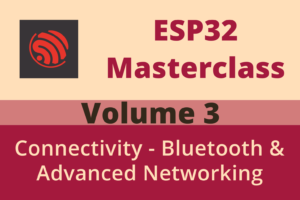Chapter 73: ESP-NOW Range Optimization
Chapter Objectives
By the end of this chapter, you will be able to:
- Understand the key radio frequency (RF) factors that determine the range of ESP-NOW communication.
- Learn how to configure Wi-Fi transmit power (Tx Power) on ESP32 devices to influence range.
- Understand the impact of different Wi-Fi PHY layers and data rates on range and reliability.
- Appreciate the critical role of antenna type, design, placement, and orientation in maximizing range.
- Identify common environmental factors (obstacles, interference) that affect ESP-NOW range.
- Implement basic range testing methodologies for ESP-NOW applications.
- Recognize best practices and trade-offs when optimizing ESP-NOW for distance.
Introduction
ESP-NOW is prized for its low latency and ease of use in direct device-to-device communication. While it can achieve impressive distances in ideal conditions (hundreds of meters in open air), the practical range in real-world applications can vary significantly. Factors like transmit power, antenna quality, the surrounding environment, and even the data rate of underlying Wi-Fi acknowledgments play a part.
Optimizing the range of ESP-NOW often means pushing the boundaries of what the 2.4 GHz Wi-Fi radio on the ESP32 can achieve. This could be critical for applications like remote environmental sensors, agricultural monitoring systems, or long-distance remote controls where devices are spread out.
This chapter will guide you through the various elements that influence ESP-NOW’s effective communication distance. We will explore configurable parameters within ESP-IDF, discuss hardware considerations like antennas, and examine how the physical environment interacts with your RF signals, all with the goal of helping you design more robust and longer-range ESP-NOW solutions.
Theory
Fundamental Factors Affecting RF Range
The range of any wireless communication system, including ESP-NOW (which uses Wi-Fi radio hardware), is governed by fundamental RF principles. The key elements are summarized by the Friis transmission equation and related concepts:
| RF Factor | Description | Impact on Range | ESP32 Relevance |
|---|---|---|---|
| Transmit Power (Tx Power) | Power emitted by the transmitter’s antenna. | Higher power generally increases range. | Configurable on ESP32 (e.g., esp_wifi_set_max_tx_power()), regulatory limits apply. |
| Receiver Sensitivity | Minimum signal strength the receiver can successfully demodulate. | More sensitive receivers (lower dBm value) increase range. | Intrinsic hardware characteristic of the ESP32’s radio. |
| Antenna Gain | Ability of an antenna to direct/concentrate RF energy. | Higher gain (in desired direction) increases effective signal strength and range. | Varies with antenna type (PCB, chip, external). External antennas offer higher gain options. |
| Path Loss | Signal attenuation as it propagates through space and obstacles. | Higher path loss reduces range. Increases with distance, frequency, and obstructions. | Affected by environment (walls, foliage), distance, and multipath fading. |
| Interference (Noise Floor) | Unwanted RF signals in the operating band (2.4 GHz). | High interference raises the noise floor, requiring stronger signals and reducing range. | Common in 2.4 GHz band from other Wi-Fi, Bluetooth, microwaves. Channel selection can help. |
| Data Rate & Modulation | Speed and method of encoding data onto the RF signal. | Lower data rates and robust modulation schemes are less susceptible to noise, achieving longer range. | ESP-NOW uses robust, low Wi-Fi rates (e.g., MCS0). ACK packet rates can be influenced by Wi-Fi protocol settings (e.g., 802.11b). |
- Transmit Power (Tx Power):
- The amount of power emitted by the transmitter’s antenna. Higher power generally means the signal can travel further before attenuating below the receiver’s sensitivity threshold.
- Measured in dBm (decibels relative to one milliwatt) or mW.
- ESP32 allows configuration of Tx power, but there are regulatory limits (EIRP – Effective Isotropic Radiated Power) that must be respected.
- Receiver Sensitivity:
- The minimum signal strength the receiver can detect and successfully demodulate data from.
- A more sensitive receiver (i.e., a lower dBm value, e.g., -97 dBm is better than -85 dBm) can pick up weaker signals, thus increasing range.
- This is largely an intrinsic characteristic of the radio hardware.
- Antenna Gain:
- A measure of how well an antenna converts input power into radio waves headed in a specified direction (for transmitting) or how well it captures radio waves from a specified direction (for receiving).
- Measured in dBi (decibels relative to an isotropic antenna). Higher gain antennas focus RF energy, increasing signal strength in their preferred direction(s) at the expense of others.
- Both transmitter and receiver antenna gains contribute to the link budget.
- Path Loss:
- The reduction in power density (attenuation) of an RF signal as it propagates through space.
- Free Space Path Loss (FSPL): Attenuation in an ideal, unobstructed environment. Increases with distance and frequency.
- Obstructions: Physical objects (walls, buildings, foliage, people) absorb, reflect, refract, and scatter RF signals, causing additional attenuation. Different materials affect signals differently (e.g., metal and concrete are significant barriers).
- Multipath Fading: Signals can take multiple paths from transmitter to receiver (reflections). These paths can interfere constructively or destructively at the receiver, causing rapid fluctuations in signal strength.
- Interference (Noise Floor):
- Unwanted RF signals in the operating frequency band (2.4 GHz for Wi-Fi/ESP-NOW) from other devices (other Wi-Fi networks, Bluetooth, microwave ovens, Zigbee, etc.).
- This raises the “noise floor.” The desired signal must be sufficiently stronger than the noise floor for reliable reception (Signal-to-Noise Ratio – SNR). High interference reduces effective range.
- Data Rate and Modulation:
- Generally, lower data rates and more robust modulation schemes are less susceptible to noise and can be decoded at lower signal strengths, thus achieving longer range. Higher data rates require a better SNR and typically have shorter ranges for the same Tx power.
- ESP-NOW itself sends its data packets typically using a robust, low Wi-Fi data rate (e.g., MCS0, which corresponds to 6.5 Mbps for 20MHz channel width in 802.11n, or 1 Mbps for 802.11b). The acknowledgments (ACKs) sent back by the receiver also use a specific Wi-Fi rate.
%%{init: {"fontFamily": "Open Sans"}}%%
graph TD
subgraph Sender
TXP["<b>Tx Power</b><br>(Transmitter Output Power)"]
TXANT["<b>Tx Antenna Gain</b><br>(Directivity)"]
end
subgraph Path
PL["<b>Path Loss</b><br>(Free Space, Obstructions,<br>Multipath Fading)"]
end
subgraph Receiver
RXANT["<b>Rx Antenna Gain</b><br>(Directivity)"]
RXSENS["<b>Rx Sensitivity</b><br>(Minimum Detectable Signal)"]
end
subgraph Link Condition
LC{"<b>Successful Link?</b>"}
end
NM["<b>Noise Margin</b><br>(Signal strength above sensitivity<br>and noise floor for reliability)"]
NF["<b>Noise Floor</b><br>(Interference)"]
TXP -- "[+] dB" --> TXANT
TXANT -- "[-] dB (Loss)" --> PL
PL -- "[+] dB" --> RXANT
RXANT -- "Signal Arrives At Receiver" --> RXSENS
RXSENS -.-> LC
NM -.-> LC
NF -.-> RXSENS
classDef default fill:#DBEAFE,stroke:#2563EB,stroke-width:1px,color:#1E40AF;
classDef startend fill:#EDE9FE,stroke:#5B21B6,stroke-width:2px,color:#5B21B6;
classDef decision fill:#FEF3C7,stroke:#D97706,stroke-width:1px,color:#92400E;
classDef success fill:#D1FAE5,stroke:#059669,stroke-width:2px,color:#065F46;
classDef important fill:#FEE2E2,stroke:#DC2626,stroke-width:1px,color:#991B1B;
class TXP,TXANT,RXANT,RXSENS default;
class PL important;
class NM,NF default;
class LC decision;
%% Note: The formula (Tx Power + Gains - Losses) > Rx Sensitivity + Noise Margin
%% is implicitly shown by the flow towards Rx Sensitivity and the concept of Noise Margin.
%% Explicitly writing formulas in Mermaid can be clunky.
%% This diagram focuses on the components and their relationships.
%% A caption could state: "For a successful link, the received signal strength (Tx Power + Tx Antenna Gain - Path Loss + Rx Antenna Gain) must be greater than the Receiver Sensitivity plus a required Noise Margin."
ESP-NOW Specific Range Optimization Techniques
- Configuring Transmit Power:
- ESP-IDF allows you to configure the Wi-Fi transmit power.
esp_wifi_set_max_tx_power(int8_t power): Sets the maximum Tx power the Wi-Fi driver will attempt to use. The value is in quarter-dBm units (0.25 dBm). For example, a value of80corresponds to 20 dBm. The valid range is typically from8(2 dBm) to84(21 dBm) for many ESP32s, but consult the datasheet for your specific chip, as hardware limits apply. The actual power might also be capped by regulatory domain settings or calibration data.esp_wifi_set_tx_power(int8_t power): An older API, oftenesp_wifi_set_max_tx_poweris preferred for more global control.- Impact: Increasing Tx power can directly increase range, but it also increases power consumption and must comply with local regulations (EIRP limits). Setting it too high might not always be beneficial if it causes more interference or if the receiver is easily saturated (less common for ESP-NOW ranges).
| Function | Parameter & Unit | Typical ESP32 Range | Description & Impact |
|---|---|---|---|
esp_wifi_set_max_tx_power() |
int8_t power (0.25 dBm units) |
8 (2 dBm) to 84 (21 dBm) | Sets the maximum transmit power the Wi-Fi driver will attempt to use. Higher values can increase range but also power consumption. Must comply with regulatory limits (EIRP). Hardware limits also apply. |
esp_wifi_get_max_tx_power() |
int8_t *power (0.25 dBm units) |
N/A (Output) | Retrieves the currently configured maximum transmit power. Useful for verification. |
esp_wifi_set_tx_power() |
int8_t power (0.25 dBm units) |
(Similar to set_max_tx_power) | Older API. esp_wifi_set_max_tx_power() is generally preferred for more global control over the Wi-Fi driver’s power settings. |
| Considerations |
|
||
- Wi-Fi Protocol and Data Rate (Indirect Influence):
- While ESP-NOW data packets are sent at a fixed, robust rate (like Wi-Fi MCS0), the overall Wi-Fi configuration of the device can influence the radio environment and ACK packet characteristics.
esp_wifi_set_protocol(wifi_interface_t ifx, uint8_t protocol_bitmap): This function allows you to restrict the Wi-Fi protocols used by an interface (e.g., STA or AP).protocol_bitmap: Can be a combination ofWIFI_PROTOCOL_11B,WIFI_PROTOCOL_11G,WIFI_PROTOCOL_11N,WIFI_PROTOCOL_LR(if supported by the chip).- By setting the protocol to only
WIFI_PROTOCOL_11B, you force the Wi-Fi interface to use 802.11b data rates (1, 2, 5.5, 11 Mbps). These rates are generally more robust and have better receiver sensitivity characteristics than higher 802.11g/n rates. This could improve the reliability of ESP-NOW ACKs in challenging RF conditions, thereby improving the effective range where successful two-way ESP-NOW communication occurs. - Note: The ESP-NOW data packets themselves are already sent at a low PHY rate. Forcing 802.11b primarily affects the rates used for Wi-Fi management frames and potentially the ACKs for ESP-NOW packets.
| Function/Concept | Details | Impact on ESP-NOW Range/Reliability |
|---|---|---|
| ESP-NOW Data Packets | Typically sent using a robust, low Wi-Fi PHY rate (e.g., MCS0 – 6.5 Mbps for 20MHz 802.11n, or 1 Mbps for 802.11b). This is inherent to ESP-NOW. | The primary data transmission is already optimized for robustness. |
| Wi-Fi ACK Packets | Acknowledgements for ESP-NOW packets are standard Wi-Fi ACKs. Their data rate can be influenced by the overall Wi-Fi protocol settings of the ESP32. | Crucial for reliable two-way ESP-NOW. If ACKs are lost, the sender assumes failure. More robust ACK transmission can improve effective range. |
esp_wifi_set_protocol() |
Function to restrict Wi-Fi protocols (e.g., to 802.11b only).
Interface: ESP_IF_WIFI_STA or ESP_IF_WIFI_AP.
Bitmap: WIFI_PROTOCOL_11B, WIFI_PROTOCOL_11G, WIFI_PROTOCOL_11N, WIFI_PROTOCOL_LR.
|
Forcing WIFI_PROTOCOL_11B makes the ESP32 use 802.11b rates (1, 2, 5.5, 11 Mbps) for management frames and ACKs. These are generally more robust and have better receiver sensitivity than 802.11g/n rates. This can improve ACK reliability in noisy or long-distance scenarios. |
| 802.11b Rates | 1, 2, 5.5, 11 Mbps. Uses DSSS/CCK modulation. | Generally offers the best range and penetration due to lower data rates and robust modulation, at the cost of lower throughput. |
WIFI_PROTOCOL_LR |
Wi-Fi Long Range mode. May enable specific 802.11b features or other vendor-specific LR modes if supported by the chip and IDF version. | Aims to extend range, often by using the most robust 11b rates or other techniques. Effect is similar to forcing 11B but might include additional optimizations. Check chip-specific documentation. |
| Consideration | The primary benefit for ESP-NOW (which already sends its data at low rates) is improving the reliability of the return ACK packets in challenging RF conditions, thus extending the effective two-way communication range. | |
- Antenna Considerations (Crucial):
- Type:
- PCB Trace Antenna (MIFA – Meandered Inverted-F Antenna): Common on many ESP32 modules (e.g., ESP32-WROOM-32). Cost-effective, compact, but performance is highly dependent on PCB layout, ground plane, and enclosure. Typically omnidirectional in the PCB plane.
- Chip Antenna: Small ceramic component. Performance also depends on layout and ground plane.
- External Antenna (via U.FL/IPEX connector or SMA connector): Allows connection of various external antennas (dipoles, patch antennas, Yagi, etc.). This offers the most flexibility for range optimization.
- A simple dipole antenna (e.g., “rubber ducky” type) can offer better performance than a PCB antenna if well-matched and positioned.
- Directional antennas (Yagi, patch) can significantly increase range in a specific direction by focusing RF energy, but reduce coverage in other directions.
- Placement:
- Keep antennas away from metal objects, large components, and ground planes (unless the antenna is designed to use it, like a patch).
- Avoid enclosing the antenna in a metal case. Plastic enclosures are generally fine but can have some attenuation.
- For PCB antennas, the module placement within the final product and the product’s enclosure design are critical. Follow manufacturer guidelines for keep-out areas around the antenna.
- Orientation: Antenna polarization matters. For best results, both sender and receiver antennas should have the same polarization (e.g., both vertical or both horizontal). Mismatched polarization can cause significant signal loss (e.g., >20 dB).
- Impedance Matching: The antenna must be impedance-matched to the radio’s output (typically 50 Ohms). Mismatches lead to reflected power and reduced efficiency. This is more of a hardware design concern.
- Type:
| Consideration | Details | Impact on Range & Best Practices |
|---|---|---|
| Antenna Type |
|
External antennas generally offer better performance and gain options. Directional antennas (Yagi, Patch) significantly increase range in one direction. PCB/Chip antennas are compact but performance depends heavily on layout, ground plane, and enclosure. |
| Placement |
|
Critical for all antenna types. Poor placement can drastically reduce range due to signal absorption, reflection, or detuning. Proper placement minimizes these effects. |
| Orientation (Polarization) | Refers to the electric field’s orientation. Common types: Vertical, Horizontal. | For optimal signal transfer, both sender and receiver antennas must have the same polarization. Mismatched polarization (e.g., one vertical, one horizontal) can cause significant signal loss (e.g., >20 dB), severely reducing range. |
| Impedance Matching | Antenna impedance (typically 50 Ohms) must match the radio’s output/input impedance. | Mismatches cause signal reflection (high VSWR) and reduced power transfer, leading to lower efficiency and range. Primarily a hardware design concern; ensure correct antenna and connector selection. |
| Ground Plane | A conductive surface that can be part of the antenna system (e.g., for monopole or patch antennas) or affect nearby antennas. | Crucial for PCB and chip antennas; their design often relies on a specific ground plane size and proximity. Incorrect ground planes can detune the antenna. For external antennas, ensure the module’s ground is solid. |
- Channel Selection:
- The 2.4 GHz band has multiple Wi-Fi channels. Some channels might experience more interference than others in a given environment.
- While ESP-NOW devices must be on the same channel, you can experiment with different channels (1, 6, 11 are often recommended in North America as they are non-overlapping for 20MHz bandwidth) to find one with less interference.
- Use
esp_wifi_set_channel(uint8_t primary, wifi_second_chan_t second)to set the channel for ESP-NOW-only devices or an ESP32 in SoftAP mode. If the ESP32 is a STA, the channel is dictated by the AP.
- Environmental Factors:
- Line-of-Sight (LoS): Always provides the best range.
- Obstructions: Minimize obstructions between devices. Understand the type of materials – wood and drywall are less attenuating than brick, concrete, or metal.
- Fresnel Zone: This is an elliptical region between antennas. Obstructions within ~60% of the first Fresnel zone radius can significantly degrade the signal. For longer distances, this zone can be surprisingly large, meaning even ground proximity can be an issue.
- Height: Elevating antennas can help clear the Fresnel zone from ground obstructions and reduce ground reflections.
| Environmental Factor | Description | Impact on 2.4 GHz ESP-NOW Range | Mitigation/Consideration |
|---|---|---|---|
| Line-of-Sight (LoS) | An unobstructed direct path between transmitter and receiver antennas. | Always provides the best possible range and signal quality. | Aim for LoS whenever feasible, especially for longer distances. |
| Obstructions | Physical objects that block, absorb, reflect, or scatter RF signals. |
Reduces signal strength (attenuation). Different materials have different impacts:
|
Minimize obstructions. Understand material properties. Choose antenna placement to “see” around obstacles if LoS is not possible. |
| Fresnel Zone | An elliptical region around the LoS path. Obstructions within ~60% of the first Fresnel zone radius can significantly degrade the signal, even if LoS appears clear. | Important for longer-range links. The zone’s size increases with distance. Ground proximity can obstruct the Fresnel zone. | Elevate antennas to keep the Fresnel zone clear of ground and other potential obstructions. Use online calculators to estimate Fresnel zone radius for your link distance. |
| Multipath Fading | Signals take multiple paths (reflections) to the receiver. These can interfere constructively or destructively. | Causes rapid fluctuations in signal strength, “dead spots,” or intermittent connectivity, especially in reflective environments (indoors, urban areas). | Antenna diversity (less common for simple ESP32 setups), strategic antenna placement to minimize strong reflectors, or using more robust modulation (ESP-NOW already does this). Sometimes slightly moving an antenna can help. |
| Interference (2.4 GHz Band) | Other devices using the 2.4 GHz band (Wi-Fi, Bluetooth, Zigbee, microwave ovens, cordless phones). | Raises the noise floor, reducing Signal-to-Noise Ratio (SNR). This requires a stronger signal from your ESP-NOW device for reliable reception, effectively reducing range. |
Use a Wi-Fi analyzer to find less congested channels (1, 6, 11 are often less overlapping). Shielding or relocating noise sources if possible.
esp_wifi_set_channel() can be used.
|
| Atmospheric Conditions | Heavy rain, snow, or fog can absorb RF energy. Temperature inversions can sometimes cause ducting (extended range) or unusual fading. | Generally minor for short-range ESP-NOW, but can be a factor for very long outdoor links. Rain is the most common concern. | For critical outdoor links, consider higher Tx power (within limits), higher gain antennas, or a slight “fade margin” in your link budget. |
%%{init: {"fontFamily": "Open Sans"}}%%
graph TD
A[/"<b>Start: Define Range</b><br><b>& Reliability Needs</b>"/] --> B{"Hardware Available?<br>(ESP32s, Antennas)"};
B -- Yes --> C["Initial Setup:<br>Basic ESP-NOW Code<br>(Sender/Receiver, Same Channel)"];
B -- No --> B_END[/"<b>End: Acquire</b><br><b>Necessary Hardware</b>"/];
C --> D{Initial Range Test:<br>RSSI & Send Status};
D --> E{Range Adequate?};
E -- Yes --> F[/"<b>End: Success!</b><br><b>Monitor Stability</b>"/];
E -- No --> G["Optimize Antennas:<br>1. <b>Type</b> (PCB, External Dipole, Yagi)<br>2. <b>Placement</b> (Clearance, No Metal)<br>3. <b>Orientation</b> (Matching Polarization)"];
G --> H["Adjust Tx Power:<br><code style='font-family:monospace; background-color: #E5E7EB; padding: 1px 3px; border-radius:3px; color: #374151'>esp_wifi_set_max_tx_power()</code><br>(Balance Range vs. Power Consumption & Regulations)"];
H --> I["Consider Wi-Fi Protocol for ACKs:<br>Force 802.11b for Robustness?<br><code style='font-family:monospace; background-color: #E5E7EB; padding: 1px 3px; border-radius:3px; color: #374151'>esp_wifi_set_protocol(..., WIFI_PROTOCOL_11B)</code>"];
I --> J["Analyze Environment:<br>1. Identify & Mitigate <b>Obstructions</b><br>2. Check for <b>Interference</b> (2.4GHz Noise)<br>3. Test Different <b>Wi-Fi Channels</b>"];
J --> K["Systematic Test & Measure:<br>- Log RSSI vs. Distance<br>- Monitor Send Callbacks<br>- Vary One Parameter at a Time"];
K --> E;
classDef startend fill:#EDE9FE,stroke:#5B21B6,stroke-width:2px,color:#5B21B6;
classDef process fill:#DBEAFE,stroke:#2563EB,stroke-width:1px,color:#1E40AF;
classDef decision fill:#FEF3C7,stroke:#D97706,stroke-width:1px,color:#92400E;
classDef success fill:#D1FAE5,stroke:#059669,stroke-width:2px,color:#065F46;
classDef check fill:#FEE2E2,stroke:#DC2626,stroke-width:1px,color:#991B1B;
class A,F,B_END startend;
class C,D,G,H,I,J,K process;
class B,E decision;
Practical Examples
Prerequisites:
- At least two ESP32 boards.
- VS Code with the Espressif IDF Extension.
- ESP-IDF v5.x.
- (Optional but recommended for some tests) ESP32 modules with U.FL connectors and external antennas.
Example 1: Setting Maximum Transmit Power
This example shows how to attempt to set the Wi-Fi transmit power to its maximum configured value.
Code Snippet (in app_main or a Wi-Fi initialization function):
#include "esp_wifi.h"
#include "esp_log.h"
#define RANGE_OPT_TAG "RANGE_OPT"
// In your Wi-Fi initialization, after esp_wifi_start()
// ...
// ESP_ERROR_CHECK(esp_wifi_start()); // Wi-Fi must be started
// Attempt to set maximum configured Tx power
// The value is in 0.25dBm units. e.g., 80 = 20dBm.
// Check chip datasheet for actual supported min/max hardware values.
// Common range for ESP32 is 8 (2dBm) to 84 (21dBm), but may vary.
// Let's try to set it to a high value, e.g., 20dBm (80 * 0.25dBm)
int8_t tx_power_val = 80; // Target 20 dBm
esp_err_t err = esp_wifi_set_max_tx_power(tx_power_val);
if (err == ESP_OK) {
ESP_LOGI(RANGE_OPT_TAG, "Successfully requested max Tx power to be set around %d (0.25dBm units).", tx_power_val);
} else {
ESP_LOGE(RANGE_OPT_TAG, "Failed to set max Tx power, error: %s", esp_err_to_name(err));
}
// You can also get the current Tx power (may not reflect max if not transmitting)
int8_t current_power;
err = esp_wifi_get_max_tx_power(¤t_power);
if (err == ESP_OK) {
ESP_LOGI(RANGE_OPT_TAG, "Current configured max Tx power: %d (0.25dBm units)", current_power);
}
// ...
Build, Flash, Observe:
- Flash this to an ESP32. Observe the log output. The
esp_wifi_set_max_tx_powerfunction requests the stack to use up to this power. The actual power used can also be influenced by regulatory settings and internal power control algorithms. - This setting applies to all Wi-Fi transmissions, including ESP-NOW.
Warning: Always adhere to local radio regulations regarding maximum permissible transmit power (EIRP). High Tx power also increases current consumption.
Example 2: Forcing 802.11b Protocol (Potentially for Robustness)
This example shows how to configure the Wi-Fi interface to primarily use 802.11b protocols, which are generally more robust over distance than 802.11g/n. This might help with the reliability of ESP-NOW ACKs.
Code Snippet (in Wi-Fi initialization, before esp_wifi_start()):
#include "esp_wifi.h"
#include "esp_log.h"
#define RANGE_OPT_TAG "RANGE_OPT"
// In your Wi-Fi initialization function, after esp_wifi_init() and before esp_wifi_start()
// ...
// ESP_ERROR_CHECK(esp_wifi_init(&cfg));
// ESP_ERROR_CHECK(esp_wifi_set_mode(WIFI_MODE_STA)); // Or WIFI_MODE_AP
ESP_LOGI(RANGE_OPT_TAG, "Setting Wi-Fi protocol to 802.11b only.");
// For STA interface
esp_err_t err = esp_wifi_set_protocol(ESP_IF_WIFI_STA, WIFI_PROTOCOL_11B);
// For AP interface, if using AP mode for ESP-NOW
// esp_err_t err = esp_wifi_set_protocol(ESP_IF_WIFI_AP, WIFI_PROTOCOL_11B);
if (err == ESP_OK) {
ESP_LOGI(RANGE_OPT_TAG, "Successfully set protocol to 802.11b.");
} else {
ESP_LOGE(RANGE_OPT_TAG, "Failed to set protocol, error: %s", esp_err_to_name(err));
}
// ESP_ERROR_CHECK(esp_wifi_start());
// ...
Build, Flash, Observe:
- Apply this to both sender and receiver ESP-NOW devices.
- Conduct range tests (see Example 3) and compare with the default protocol settings (which usually include 11b, 11g, 11n). You might observe more stable connections at the edge of the range, though throughput for any standard Wi-Fi connections (if active) will be limited to 11 Mbps.
- The effect on ESP-NOW range itself (which already uses low data rates for its packets) is primarily through improved ACK reliability in noisy environments.
Example 3: Basic ESP-NOW Range Test (RSSI Reporting)
This sets up a sender and a receiver. The receiver prints the RSSI (Received Signal Strength Indicator) of incoming ESP-NOW messages, which is a good proxy for signal quality and range.
Sender Code (main/range_sender_main.c):
Use a simple ESP-NOW sender like in Chapter 70, Example 1. It should periodically send a counter or a fixed message.
Receiver Code (main/range_receiver_main.c):
Modify the ESP-NOW receiver from Chapter 70, Example 2, to focus on RSSI.
#include <stdio.h>
#include <string.h>
#include "freertos/FreeRTOS.h"
#include "freertos/task.h"
#include "esp_system.h"
#include "esp_log.h"
#include "nvs_flash.h"
#include "esp_event.h"
#include "esp_wifi.h"
#include "esp_now.h"
#define RX_TAG "RANGE_RX"
#define WIFI_CHANNEL 1 // Match sender's channel
// Receive callback
static void app_esp_now_recv_cb(const esp_now_recv_info_t *recv_info, const uint8_t *data, int len) {
if (recv_info == NULL || data == NULL || len <= 0) {
ESP_LOGE(RX_TAG, "Receive CB error");
return;
}
const uint8_t *mac_addr = recv_info->src_addr;
// Access RSSI from the new recv_info structure (ESP-IDF v4.3+)
// For older ESP-IDF, rx_ctrl might be part of a different structure or obtained differently.
// esp_wifi_internal_rx_ctrl_t *rx_ctrl = (esp_wifi_internal_rx_ctrl_t*)recv_info->rx_ctrl; // This casting might not be needed/correct for all versions.
// The recv_info->rx_ctrl already provides rssi.
ESP_LOGI(RX_TAG, "Received %d bytes from " MACSTR ", RSSI: %d dBm", len, MAC2STR(mac_addr), recv_info->rx_ctrl->rssi);
// Optional: Print data
// char buffer[len + 1];
// memcpy(buffer, data, len);
// buffer[len] = '\0';
// ESP_LOGI(RX_TAG, "Data: %s", buffer);
}
static void wifi_init_for_esp_now(void) {
ESP_ERROR_CHECK(esp_netif_init());
ESP_ERROR_CHECK(esp_event_loop_create_default());
wifi_init_config_t cfg = WIFI_INIT_CONFIG_DEFAULT();
ESP_ERROR_CHECK(esp_wifi_init(&cfg));
ESP_ERROR_CHECK(esp_wifi_set_storage(WIFI_STORAGE_RAM));
ESP_ERROR_CHECK(esp_wifi_set_mode(WIFI_MODE_STA));
ESP_ERROR_CHECK(esp_wifi_start());
ESP_LOGI(RX_TAG, "Setting Wi-Fi channel to %d for ESP-NOW", WIFI_CHANNEL);
ESP_ERROR_CHECK(esp_wifi_set_channel(WIFI_CHANNEL, WIFI_SECOND_CHAN_NONE));
}
void app_main(void) {
ESP_ERROR_CHECK(nvs_flash_init());
wifi_init_for_esp_now();
ESP_LOGI(RX_TAG, "Initializing ESP-NOW...");
ESP_ERROR_CHECK(esp_now_init());
ESP_LOGI(RX_TAG, "Registering ESP-NOW receive callback...");
ESP_ERROR_CHECK(esp_now_register_recv_cb(app_esp_now_recv_cb));
ESP_LOGI(RX_TAG, "ESP-NOW Receiver ready. Waiting for messages...");
}
Testing Procedure:
- Flash sender and receiver.
- Power both devices (e.g., with USB power banks for mobility).
- Open the serial monitor for the receiver.
- Start with devices close to each other. Observe the RSSI values (e.g., -30 to -50 dBm).
- Slowly increase the distance between the sender and receiver.
- Note how the RSSI values decrease (become more negative, e.g., -60, -70, -80 dBm).
- Observe the point where messages become intermittent or stop being received. This is the approximate edge of your range for the current setup. The
send_cbon the sender will also start reporting failures. - Experiment with different orientations, Tx power settings (on sender), and environments (indoors, outdoors, with/without obstacles).
Variant Notes
- Transmit Power Capabilities:
- Different ESP32 variants and modules might have slightly different maximum hardware Tx power limits. Always consult the specific datasheet. The
esp_wifi_set_max_tx_power()function will respect these hardware limits. - For example, the original ESP32 series often supports up to ~20-21 dBm. Newer chips like ESP32-C3, S3, C6, H2 also have configurable Tx power, typically in a similar range.
- Different ESP32 variants and modules might have slightly different maximum hardware Tx power limits. Always consult the specific datasheet. The
- Antenna Configurations: This is a major differentiator.
- ESP32 (Original), ESP32-S2, ESP32-S3: Many modules come with PCB trace antennas (e.g., ESP32-WROOM-32, ESP32-S3-WROOM-1). Some modules offer U.FL connectors for external antennas (e.g., ESP32-WROVER series, some WROOM variants with ‘U’ suffix). Using an external, well-placed antenna will almost always yield better range than a PCB antenna.
- ESP32-C3, ESP32-C6, ESP32-H2: These often come in smaller form factors, also typically with PCB antennas or options for external antennas on specific modules. The antenna design integrated into the module is key.
- Wi-Fi Long Range (LR) Mode (
WIFI_PROTOCOL_LR):- The
WIFI_PROTOCOL_LRflag foresp_wifi_set_protocol()is mentioned in ESP-IDF. This typically refers to using 802.11b rates or specific vendor LR modes if supported. - ESP32 (Original): Supports 802.11b.
- ESP32-S2, S3, C3: Support 802.11b/g/n. Setting
WIFI_PROTOCOL_11Bis the primary way to force lower data rates for range. - ESP32-C6, ESP32-H2: In addition to 802.11b/g/n/ax (C6) or b/g/n (H2) for Wi-Fi, these chips also have 802.15.4 radios for Thread/Zigbee, which have their own range characteristics and are distinct from ESP-NOW over Wi-Fi. For ESP-NOW, their Wi-Fi radio’s 802.11b mode would be the “long-range” Wi-Fi option. The
WIFI_PROTOCOL_LRmight enable specific 11b features for extended range if the hardware and IDF version support it beyond just selecting 11b rates. Check the ESP-IDF documentation for the specific chip for details onWIFI_PROTOCOL_LRactual implementation.
WIFI_PROTOCOL_11BorWIFI_PROTOCOL_LRis primarily in making the underlying Wi-Fi acknowledgments more robust and potentially extending the distance at which these ACKs can be successfully exchanged. - The
Common Mistakes & Troubleshooting Tips
| Mistake / Issue | Symptom(s) | Troubleshooting / Solution |
|---|---|---|
| Ignoring Antenna Placement and Enclosure | Severely reduced range, much worse than expected. Intermittent connection. | Follow antenna design guidelines. Keep PCB antennas clear of metal (respect keep-out areas). Use non-metallic enclosures or provide cutouts/windows for the antenna. For external antennas, ensure proper connection and placement away from obstructions and ground planes (unless designed for it). Elevate antennas. |
| Unrealistic Range Expectations | Disappointment with actual range compared to “open air” datasheet figures. | Be realistic. Test in your target environment. Datasheet figures are ideal conditions. Indoor environments with walls, furniture, and interference will always have less range. Use RSSI and send success/failure callbacks to understand link quality. |
| Tx Power Misconceptions | Little range improvement despite high Tx power. Potential regulatory non-compliance. Increased power consumption. | Tx power is one factor. Optimize antenna and placement first. Receiver sensitivity and antenna are equally important. Higher power doesn’t fix a bad antenna or severe interference. Always operate within legal EIRP limits. Monitor power consumption. |
| Not Considering Both Ends of the Link | Asymmetric link (one direction works better). Overall poor range because ACK reception by the sender is weak. | ESP-NOW requires two-way ACK. Optimize antennas and placement on both sender and receiver. A high-gain antenna on the sender won’t help if the receiver can’t send ACKs back effectively. |
| Channel Interference | Intermittent communication, frequent send failures (ESP_NOW_SEND_FAIL), low RSSI despite proximity. High packet loss. |
Use a Wi-Fi analyzer tool (phone app or laptop software) to identify less congested channels in your 2.4 GHz environment. Configure ESP-NOW devices to use a quieter channel (e.g., 1, 6, or 11). Use esp_wifi_set_channel().
|
| Incorrect Wi-Fi Channel Configuration | Devices fail to communicate at all. Sender reports send failures. |
Ensure both ESP-NOW sender and receiver are configured to operate on the exact same Wi-Fi channel. Verify with esp_wifi_set_channel() and esp_wifi_get_channel().
|
| Mismatched Peer MAC Addresses | esp_now_send() returns ESP_ERR_ESPNOW_NOT_FOUND or messages are not received. |
Double-check that the peer MAC address registered with esp_now_add_peer() on the sender exactly matches the receiver’s MAC address, and vice-versa if the receiver also sends data.
|
| Power Supply Issues (Brownouts) | ESP32 resets unexpectedly, especially during Wi-Fi transmission. Unreliable behavior. | Ensure a stable power supply capable of handling current spikes during Wi-Fi Tx. Use adequate decoupling capacitors near the ESP32 module. Test with a robust power source. |
Exercises
- Tx Power vs. Range Test:
- Using the sender/receiver setup from Example 3:
- Systematically vary the Tx power on the sender using
esp_wifi_set_max_tx_power()(e.g., try values corresponding to 10 dBm, 15 dBm, 20 dBm). - For each power level, measure the maximum reliable range (where RSSI is acceptable and send success rate is high).
- Plot Tx power vs. observed range. Note the point of diminishing returns.
- Systematically vary the Tx power on the sender using
- Using the sender/receiver setup from Example 3:
- Antenna Comparison (if hardware allows):
- If you have ESP32 modules with U.FL connectors:
- Test range with the on-board PCB antenna (if the module allows switching or if you have a module with only PCB antenna as a baseline).
- Test range with a standard external dipole antenna (e.g., 2-3 dBi).
- Test range with a higher gain external antenna (e.g., 5-9 dBi omnidirectional or a small directional panel antenna if available).
- Compare RSSI and maximum distance achieved for each antenna type, keeping Tx power constant.
- If you have ESP32 modules with U.FL connectors:
- Impact of Obstructions:
- Set up the ESP-NOW sender and receiver at a fixed, moderate distance where you get a good RSSI (e.g., -60 dBm) with line-of-sight.
- Introduce different obstructions between them one by one: a wooden door, a person standing in the path, a thin sheet of metal (briefly and carefully), a brick wall (if testing outdoors/safely).
- Observe and record the drop in RSSI for each type of obstruction. This helps build an intuition for how different materials affect 2.4 GHz signals.
Summary
- ESP-NOW range is influenced by Tx power, receiver sensitivity, antenna performance, path loss, interference, and the underlying Wi-Fi data rates used for ACKs.
- Tx power can be configured using
esp_wifi_set_max_tx_power(), but must adhere to regulatory limits. - Antenna type, placement, and orientation are critically important for maximizing range. External antennas often provide significant improvements.
- Forcing the Wi-Fi protocol to 802.11b (
WIFI_PROTOCOL_11B) can sometimes improve robustness and effective range in challenging RF conditions by making ACKs more reliable. - Minimizing obstructions and operating on less congested Wi-Fi channels can significantly enhance range.
- Always consider both ends of the communication link for optimization.
- All Wi-Fi capable ESP32 variants support these range optimization techniques through common ESP-IDF APIs.
Further Reading
- ESP-IDF Programming Guide – Wi-Fi API:
- Transmit Power: Search for
esp_wifi_set_max_tx_powerandesp_wifi_get_max_tx_powerin https://docs.espressif.com/projects/esp-idf/en/v5.4/esp32/api-reference/network/esp_wifi.html - Protocol Setting: Search for
esp_wifi_set_protocol.
- Transmit Power: Search for
- Antenna Theory and Design (General RF Resources):
- ARRL Antenna Book (for radio amateurs, but excellent general theory).
- Online tutorials on antenna basics, dBi, VSWR, and impedance matching.
- Espressif Hardware Design Guidelines: (Available on Espressif’s website) These often contain crucial information about PCB layout for modules with on-board antennas, including keep-out areas and ground plane considerations. For example, ESP32 Hardware Design Guidelines.