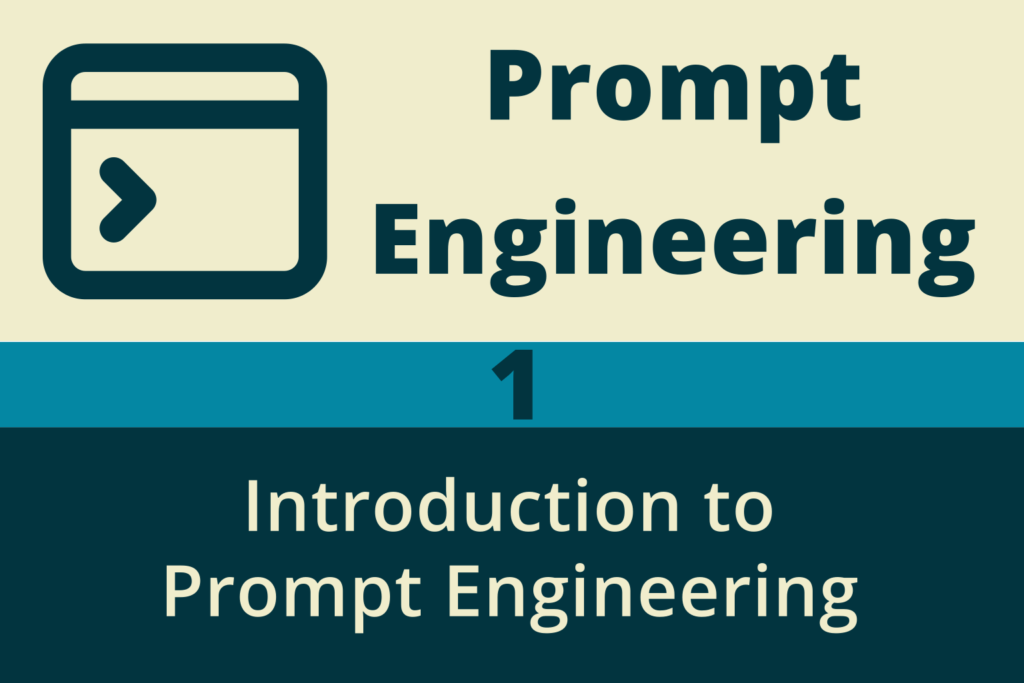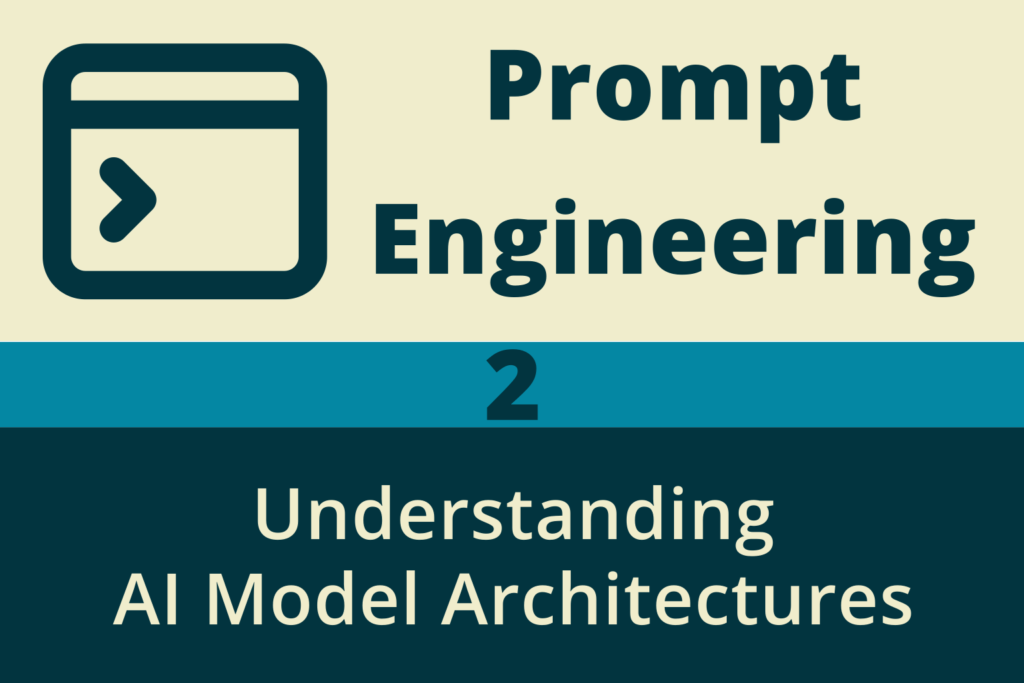Chapter 5: Domain-Specific Prompting
While the core principles (Chapter 3) and advanced techniques (Chapter 4) provide a strong foundation, effective prompt engineering often requires tailoring your approach to the specific domain or type of task. Generating Python code requires different nuances than crafting a marketing email or designing a fantasy landscape image.
This chapter explores how to adapt prompting strategies for common AI application domains:
- Text Generation: Crafting prose, summaries, dialogues, etc.
- Code Generation: Writing, explaining, and debugging software code.
- Image Generation: Creating visuals from textual descriptions.
- Analytical and Data Tasks: Summarizing data, generating insights, and reasoning over structured information.
%%{ init: { 'theme': 'base', 'themeVariables': { 'primaryColor': '#EDE9FE', 'primaryTextColor': '#5B21B6', 'lineColor': '#A78BFA', 'textColor': '#1F2937', 'fontSize': '18px' }}}%%
graph TD
A[Start: Define Goal] --> B{Identify Domain};
B --> C{Text Generation};
B --> D{Code Generation};
B --> E{Image Generation};
B --> F{Data Analysis};
C --> G["Apply Text Techniques <br/><i>(Role Play, Tone, Format...)</i>"];
D --> H["Apply Code Techniques <br/><i>(Language, Requirements, Libs...)</i>"];
E --> I["Apply Image Techniques <br/><i>(Layering, Style, Keywords...)</i>"];
F --> J["Apply Data Techniques <br/><i>(Clear Data, Specific Qs, CoT...)</i>"];
G --> K[Refine Prompt];
H --> K;
I --> K;
J --> K;
K --> L{Evaluate Output};
L -- Needs Improvement --> K;
L -- Satisfactory --> M[End: Desired Output];
style A fill:#D1FAE5,stroke:#065F46,color:#065F46
style M fill:#D1FAE5,stroke:#065F46,color:#065F46
style B fill:#FEF3C7,stroke:#92400E,color:#92400E
style L fill:#FEF3C7,stroke:#92400E,color:#92400E
style C fill:#E0E7FF,stroke:#3730A3,color:#3730A3
style D fill:#E0E7FF,stroke:#3730A3,color:#3730A3
style E fill:#E0E7FF,stroke:#3730A3,color:#3730A3
style F fill:#E0E7FF,stroke:#3730A3,color:#3730A3
style G fill:#EDE9FE,stroke:#5B21B6,color:#374151
style H fill:#EDE9FE,stroke:#5B21B6,color:#374151
style I fill:#EDE9FE,stroke:#5B21B6,color:#374151
style J fill:#EDE9FE,stroke:#5B21B6,color:#374151
style K fill:#FEE2E2,stroke:#991B1B,color:#991B1B1. Text Generation
This is perhaps the broadest domain, covering everything from creative writing and summarization to translation and chatbot responses. Language models excel here, but controlling the output’s style, tone, structure, and factual accuracy requires careful prompting.
Common Goals:
- Summarize long articles or documents concisely.
- Rewrite existing text for a different audience or tone (e.g., simplify technical jargon, make content more persuasive).
- Generate creative content like stories, poems, or scripts.
- Draft emails, reports, marketing copy, or social media posts.
- Answer questions based on provided text (reading comprehension).
- Translate text between languages.
Key Challenges:
- Maintaining factual accuracy and avoiding hallucinations.
- Controlling length, tone, and style consistently.
- Ensuring coherence and logical flow in longer outputs.
- Capturing specific nuances or domain knowledge.
Effective Prompting Techniques:
- Role Playing & Persona: Define the AI’s role clearly.
- Example:
You are a professional travel writer creating a blog post about budget travel in Southeast Asia. Adopt an enthusiastic and informative tone.
- Example:
- Audience Specification: Tailor the language and complexity.
- Example:
Explain the concept of blockchain technology to a non-technical audience, avoiding complex jargon.
- Example:
- Format & Structure Control: Use explicit instructions (lists, headings, paragraphs) and formatting requests (Markdown, JSON).
- Example:
Summarize the key findings of the attached report in five bullet points. Each point should be a complete sentence.
- Example:
- Tone Modifiers: Explicitly request specific tones.
- Example:
Rewrite the following customer complaint response to be more empathetic and apologetic:[Insert text]
- Example:
- Few-Shot Examples for Style: Provide examples of the desired writing style or format.
- Example:
Rewrite the following sentences in a more active voice. Example 1 Input: The ball was thrown by John. Output: John threw the ball. Example 2 Input: The report will be reviewed by the committee. Output: The committee will review the report. Task Input: The decision was made by the manager.
- Example:
- Constraint Setting: Limit length, specify keywords to include/exclude, or define the scope.
- Example:
Generate three potential taglines for a new eco-friendly coffee brand. Each tagline should be under 8 words and emphasize sustainability.
- Example:
- RAG for Factual Grounding: For tasks requiring up-to-date or specific information, use RAG to provide relevant context.
- Example (RAG Context Provided):
Based on the provided article about the latest smartphone release, write a short paragraph highlighting its main camera improvements.
- Example (RAG Context Provided):
2. Code Generation
AI models can significantly accelerate software development by writing code snippets, functions, tests, documentation, and even debugging existing code. Precision and technical accuracy are paramount.
Common Goals:
- Generate code in a specific language (Python, JavaScript, SQL, etc.).
- Translate code between languages.
- Explain complex code snippets in natural language.
- Write unit tests for existing functions.
- Debug code and suggest fixes.
- Generate documentation (e.g., docstrings).
Key Challenges:
- Ensuring syntactic correctness and logical soundness.
- Adhering to specific coding standards or libraries.
- Handling edge cases and errors appropriately.
- Generating efficient and optimized code.
- Understanding the broader context of the codebase.
Effective Prompting Techniques:
- Specify Language Explicitly: Always state the target programming language.
- Example:
Write a Python function that...vs.Write a function that...
- Example:
- Provide Clear Requirements: Define inputs, outputs, and expected behavior precisely. Use technical terms correctly.
- Example:
Write a JavaScript function named 'calculateAverage' that takes an array of numbers as input and returns their arithmetic mean. Handle empty arrays by returning 0.
- Example:
- Include Examples (Few-Shot): Show input/output examples or desired code style.
- Example:
Convert the following Python dictionary to a JSON string. Example Input: {'name': 'Alice', 'age': 30} Example Output: '{"name": "Alice", "age": 30}' Task Input: {'city': 'London', 'country': 'UK'}
- Example:
- Request Comments and Documentation: Ask for explanations within the code.
- Example:
Generate a Python script to scrape website titles from a list of URLs. Include comments explaining each major step and add a docstring to the main function.
- Example:
- Use Delimiters for Code: Enclose existing code snippets or expected output formats within Markdown code blocks (“`) for clarity.
- Iterative Refinement for Debugging: Provide the buggy code and the error message, then ask for explanations or fixes.
- Example:
The following Python code throws a TypeError: [Paste code]. Error message: [Paste error]. Explain the cause of the error and suggest a fix.
- Example:
- Specify Libraries/Frameworks: If the code should use specific tools.
- Example:
Write a Python function using the 'pandas' library to read a CSV file named 'data.csv' and return the number of rows.
- Example:
3. Image Generation
Image generation models translate textual descriptions into visual art. The prompt is the primary interface for controlling the complex generation process. Effective prompts are often descriptive, layered, and specific about artistic elements.
Common Goals:
- Create illustrations, concept art, or photorealistic scenes.
- Generate logos, icons, or marketing visuals.
- Explore different artistic styles or compositions.
- Modify existing images based on text instructions (inpainting/outpainting – where supported).
Key Challenges:
- Achieving specific visual details accurately (e.g., number of fingers, text rendering).
- Controlling composition, layout, and object relationships.
- Maintaining stylistic consistency across multiple images.
- Interpreting abstract concepts visually.
%%{ init: { 'theme': 'base', 'themeVariables': { 'primaryColor': '#EDE9FE', 'primaryTextColor': '#5B21B6', 'lineColor': '#A78BFA', 'textColor': '#1F2937', 'fontSize': '18px' }}}%%
graph TD
subgraph Prompt Construction
direction TB
A(Subject<br/><i>e.g., Astronaut</i>) --> B(Action<br/><i>e.g., Planting flag</i>);
B --> C(Setting<br/><i>e.g., Mars landscape</i>);
C --> D(Environment<br/><i>e.g., Starry sky, two moons</i>);
D --> E(Artistic Style<br/><i>e.g., Impressionist</i>);
E --> F(Technical Details<br/><i>e.g., Wide-angle, dramatic light</i>);
end
F --> G{Combine Layers};
G --> H[Final Image Prompt];
style A fill:#F3E8FF,stroke:#7E22CE,color:#581C87
style B fill:#F3E8FF,stroke:#7E22CE,color:#581C87
style C fill:#F3E8FF,stroke:#7E22CE,color:#581C87
style D fill:#F3E8FF,stroke:#7E22CE,color:#581C87
style E fill:#F3E8FF,stroke:#7E22CE,color:#581C87
style F fill:#F3E8FF,stroke:#7E22CE,color:#581C87
style G fill:#FEF3C7,stroke:#92400E,color:#92400E
style H fill:#D1FAE5,stroke:#065F46,color:#065F46
Effective Prompting Techniques:
- Layered Descriptions: Build the prompt from subject -> action -> setting -> environment -> artistic style -> technical details.
- Example:
A lone astronaut (subject) planting a flag (action) on a red, dusty Mars landscape (setting) with two moons visible in the starry sky (environment), impressionist painting style (artistic style), dramatic lighting, wide-angle shot (technical details).
- Example:
- Use Strong Keywords: Employ evocative adjectives, nouns, and verbs. Specificity matters (e.g., “ancient oak tree” vs. “tree”).
- Specify Style, Medium, and Artist:
in the style of Van Gogh,watercolor painting,cyberpunk illustration,photorealistic,shot on Kodak Portra 400. - Include Compositional and Lighting Cues:
cinematic lighting,golden hour,low angle shot,isometric view,depth of field,rule of thirds. - Leverage Platform-Specific Parameters: Many tools (like Midjourney) use parameters for aspect ratio (
--ar 16:9), style (--style raw), version (--v 6), etc. - Negative Prompts: Specify what to avoid.
- Example:
A serene beach scene --no people, boats, text
- Example:
- Iteration and Variation: Generate multiple variations and refine the prompt based on the results. Small changes in wording can have significant effects.
- Reference Images (if supported): Some platforms allow providing reference images to influence style or content.
4. Analytical and Data Tasks
LLMs can assist in interpreting data, identifying trends, answering questions based on structured information, and even generating simple analyses or visualizations (often via code generation).
Common Goals:
- Summarize key insights from tables or datasets.
- Answer specific questions based on provided data.
- Generate SQL queries to retrieve information from databases.
- Classify text data (e.g., sentiment analysis of reviews).
- Perform simple calculations or comparisons based on data.
- Generate code (e.g., Python with Matplotlib/Seaborn) for basic charts.
Key Challenges:
- Ensuring numerical accuracy in calculations.
- Correctly interpreting table structures and relationships.
- Avoiding hallucinations when data is incomplete or ambiguous.
- Handling large datasets (often requires RAG or code execution).
Effective Prompting Techniques:
- Provide Data Clearly: Format tabular data using Markdown tables or clearly delimited text (like CSV).
- Example:
Analyze the following sales data: | Month | Product A Sales | Product B Sales | |-------|-----------------|-----------------| | Jan | 150 | 200 | | Feb | 170 | 210 | | Mar | 160 | 230 | Identify the month with the highest total sales.
- Example:
- Be Specific About the Analysis: Ask precise questions.
- Example: Instead of
Analyze this data, useCalculate the percentage change in Product A sales between January and March.
- Example: Instead of
- Chain-of-Thought for Reasoning: Ask the model to explain its steps, especially for calculations or comparisons.
- Example:
Based on the table above, which product had the higher average monthly sales? Show your calculations.
- Example:
- Specify Output Format: Request summaries, bullet points, or specific calculations.
- Example:
Summarize the main trends in the provided data in three bullet points.
- Example:
- Combine with Code Generation for Visualization: Ask the model to generate Python code to create a chart from the data.
- Example:
Write Python code using Matplotlib to create a bar chart comparing Product A and Product B sales for each month based on the table above.
- Example:
- RAG for Large/External Data: Use RAG to feed relevant snippets from large datasets or external sources.
%%{ init: { 'theme': 'base', 'themeVariables': { 'primaryColor': '#EDE9FE', 'primaryTextColor': '#5B21B6', 'lineColor': '#A78BFA', 'textColor': '#1F2937', 'fontSize': '18px' }}}%%
graph TD
A[User Prompt <br/><i>e.g., Summarize camera improvements</i>] --> B{LLM};
C["External Knowledge Base <br/><i>(Articles, Docs, Data)</i>"] --> D(Retrieval System);
D -- Relevant Context --> B;
A -- Query --> D;
B -- Generates Response --> E["Output <br/><i>(Grounded in provided context)</i>"];
style C fill:#DBEAFE,stroke:#1E40AF,color:#1E3A8A
style D fill:#FEF9C3,stroke:#854D0E,color:#713F12
style B fill:#EDE9FE,stroke:#5B21B6,color:#374151
style E fill:#D1FAE5,stroke:#065F46,color:#065F46Summary
| Domain | Common Goals | Key Challenges | Effective Prompting Techniques |
|---|---|---|---|
| Text Generation | Summarization, rewriting, creative content, drafting (emails, reports), Q&A, translation. | Factual accuracy, controlling tone/style/length, coherence, capturing nuance. |
|
| Code Generation | Writing code (Python, JS, SQL), translation, explanation, testing, debugging, documentation. | Correctness (syntax/logic), standards adherence, edge cases, efficiency, context understanding. |
|
| Image Generation | Illustrations, concept art, photorealism, logos, icons, style exploration, image modification. | Specific detail accuracy (fingers, text), composition control, style consistency, interpreting abstract concepts. |
|
| Analytical & Data Tasks | Summarizing insights, answering data questions, generating SQL, text classification, simple calculations, generating visualization code. | Numerical accuracy, interpreting structure, avoiding data hallucinations, handling large datasets. |
|
Adapting your prompting strategy to the specific domain is key to unlocking the full potential of AI models. Text generation benefits from clear role-setting and style control. Code generation demands technical precision and language specificity. Image generation thrives on rich descriptions and artistic keywords. Data analysis requires structured input and precise analytical questions. By understanding the unique challenges and leveraging the most effective techniques for each domain, you can significantly improve the quality and relevance of your AI-generated results.
Practical Exercises
- Text Domain: Choose a short paragraph of technical text. Write two prompts: one to summarize it for an expert audience and another to explain it simply for a beginner. Compare the outputs.
- Code Domain: Describe a simple function (e.g., checks if a number is even) and write a prompt asking an AI to generate it in Python, including a docstring and two test cases using a specific testing framework (like
unittestorpytest). - Image Domain: Think of a simple scene (e.g., “a cat sitting on a windowsill”). Write three different prompts for an image generation model, each emphasizing a different style (e.g., photorealistic, cartoon, watercolor) and adding details about lighting or mood.
- Data Domain: Create a small Markdown table with fictional data (e.g., city populations). Write a prompt asking the AI to identify the city with the highest population and calculate the average population across all listed cities.
In the next chapter of the course, we will address Overcoming Common Challenges, looking at issues like hallucinations, bias, and prompt injection, and discussing strategies to mitigate them.
External Sources:
- Dev.to – 15 Prompting Techniques for Code Generation:
https://dev.to/nagasuresh_dondapati_d5df/15-prompting-techniques-every-developer-should-know-for-code-generation-1go2 - Superside – How to Master Midjourney Prompts:
https://www.superside.com/blog/midjourney-prompts - Towards Data Science – Prompt Engineering for Data Science:
https://towardsdatascience.com/prompt-engineering-for-data-science-introduction-and-best-practices-3d50a54f4761